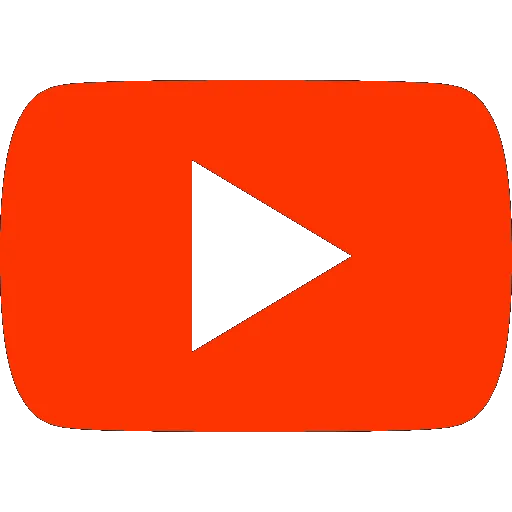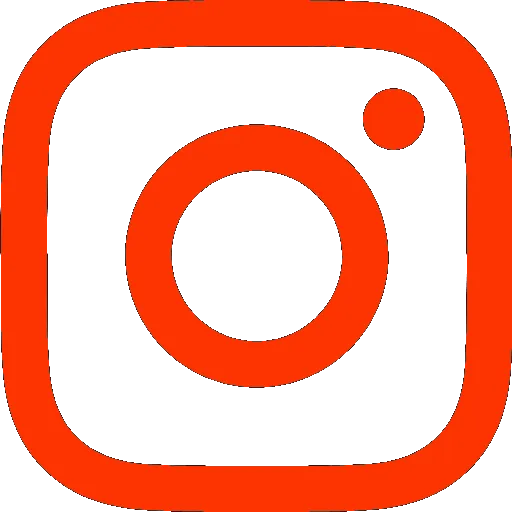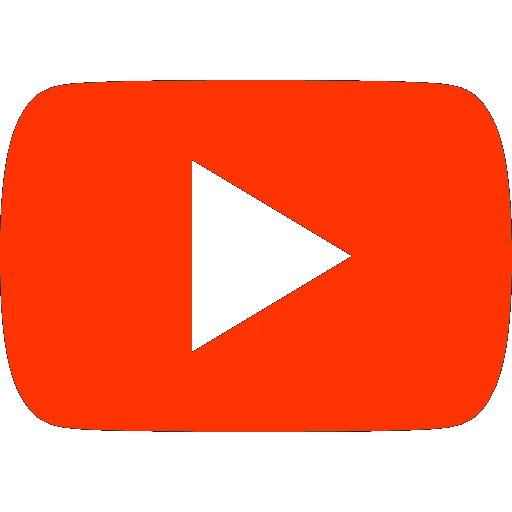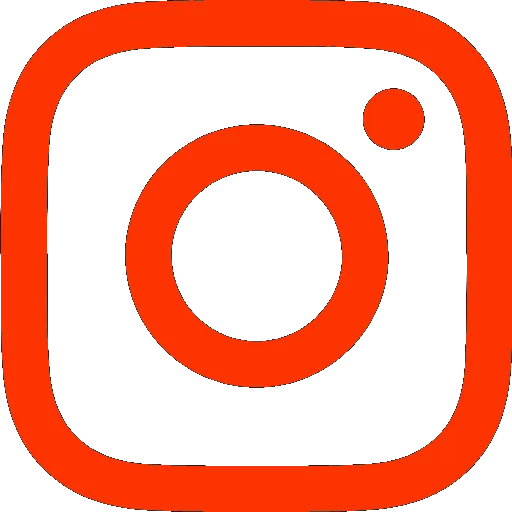THE FASTEST TOOLS IN TOWN
ZIP APPLIANCE REPAIR & SERVICE
Phone: (559) 272-4265
Phone: (559) 272-4265
Appliance Repair Tips For Fresno, CA Residents
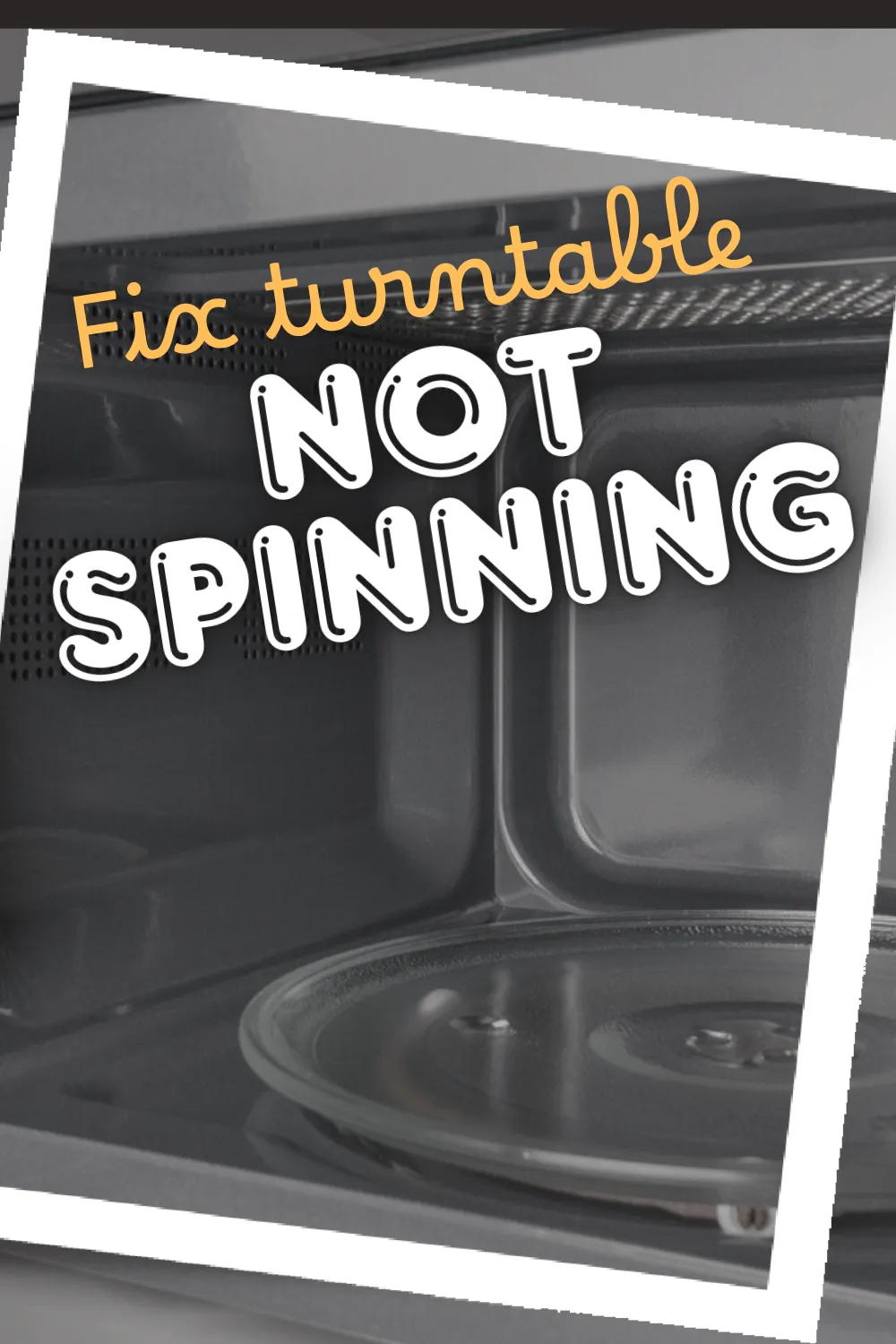
Fix That Silent Spinner Turntable Not Spinning? Try This
"A smoothly spinning turntable means perfectly heated meals every time—fix that silent spinner and bring your microwave back to life with simple, effective solutions." - Appliance Boss
Introduction
A microwave oven is an indispensable kitchen companion, designed to deliver hot meals quickly and conveniently. One of the quiet heroes inside this appliance is the turntable — the spinning plate that ensures your food heats evenly. When that turntable stops spinning, the results can be frustrating: unevenly warmed meals, cold spots, or even a silent microwave that seems broken. This guide will walk you through everything you need to know about why your microwave turntable might not be spinning, what to check, and how to fix it effectively.
Why a Spinning Turntable Matters for Even Cooking
The turntable’s fundamental role is to rotate food during cooking, allowing microwaves to distribute heat uniformly. Without this motion, certain areas of your dish absorb more microwave energy than others, leading to hot spots and cold patches. Think of it like sunbathing — if you stay still, one side gets all the warmth while the other remains chilly. In the kitchen, this can mean an undercooked center or uneven textures. A functioning turntable is essential to getting a perfectly heated meal every time.
How Microwave Turntables Work Behind the Scenes
Microwave turntables operate via a motor situated beneath the oven’s base. This motor spins a small shaft connected to a drive coupler, which in turn rotates the turntable plate through a series of rollers or a ring with wheels. This simple yet effective mechanism keeps your food moving steadily during cooking cycles. The motor runs quietly and continuously, making the entire process seamless to the user — until it doesn’t work.

Types of Microwave Turntable Mechanisms
There are a few common designs for microwave turntables:
Ring and Roller System: The turntable rests on a ring with small wheels that rotate smoothly around a motor-driven shaft.
Direct Drive Motor: The motor directly turns the turntable without intermediary parts, providing a more compact design.
Belt-Driven Systems: Less common, this uses a belt to connect the motor to the turntable for rotation.
Each design has its quirks, but all share the goal of spinning the plate evenly for consistent cooking.
Common Symptoms When a Turntable Stops Spinning
If your turntable isn’t working, you might notice several telltale signs:
Food Heats Unevenly or Only on One Side
The most obvious symptom is uneven heating. If your food is scorching on one side but icy cold on the other, the turntable likely isn’t rotating to distribute microwave energy evenly.
The Turntable Is Stuck or Not Rotating Smoothly
Sometimes, the plate might be stuck or wobble when spinning. This irregular motion can lead to the same uneven heating problems and may indicate mechanical issues.
Strange Noises Coming from the Turntable Area
Grinding, squeaking, or rattling noises often mean the motor, rollers, or drive coupler are malfunctioning or misaligned.
Turntable Spins Intermittently or Wobbles
A turntable that stops and starts erratically, or shakes while spinning, is a clear sign of a failing motor or damaged mechanical components.
Quick Safety Tips Before Starting Any Repairs
Before you dive into any troubleshooting, safety must be your top priority.
Always Unplug the Microwave First
Microwaves carry high voltages, even when unplugged. Always disconnect power before inspecting or handling internal parts.
Avoid Touching High-Voltage Internal Components
Stay away from the magnetron, capacitor, and other high-voltage elements inside. These parts can retain dangerous charges even after unplugging.
Basic Checks You Can Do Right Away
Before considering complex repairs, try these simple fixes.
Inspect the Turntable Ring and Roller Guide
Look for cracks, chips, or misalignment in the roller ring or wheels that support the turntable.
Make Sure the Turntable Plate Is Seated Properly
Sometimes the plate is just off-center or not placed correctly on the motor shaft, causing it not to spin.
Clean the Turntable Components Thoroughly
Food spills and debris can jam the rollers or ring, so cleaning these parts can often restore smooth rotation.
Check for Obstructions Under the Plate
Foreign objects or broken parts under the turntable can block its movement.
Electrical and Mechanical Culprits to Investigate
If basic checks don’t solve the issue, deeper problems may be at play.
Faulty Turntable Motor Symptoms
A motor that hums but doesn’t spin, or is completely silent, is usually defective and may need replacement.
Worn or Slipped Drive Coupler
The plastic coupler that connects the motor shaft to the turntable can wear out or slip off, stopping the turntable.
Burned-Out Motor Fuse or Switch
Internal fuses and switches protect the motor; if blown, the motor won’t receive power.
Loose or Damaged Internal Wiring
Wires feeding the motor can become loose or damaged, interrupting its function.
How to Test If the Turntable Motor Has Failed
Testing requires some tools but is straightforward.
Using a Multimeter to Check Motor Continuity
A multimeter can determine if the motor’s electrical circuit is intact or broken.
Listening for Motor Activation Sounds
If the motor buzzes but doesn’t spin, it may be electrically powered but mechanically stuck.
When to Replace the Turntable Motor
If tests confirm motor failure, replacement is usually the best course.
Sourcing the Right Replacement Part
Always use manufacturer-approved parts or exact model matches for best performance and safety.
Installation Tips for a New Turntable Motor
Ensure the motor is seated firmly, wiring is secure, and the coupler is properly attached for smooth operation.
Troubleshooting Turntable Issues by Microwave Type
Different microwaves can have unique quirks.
Countertop Microwave Turntable Problems
These are the most common and often easiest to fix due to accessible parts.
Over-the-Range Microwave Turntable Fixes
Installation under cabinetry can make repairs trickier but follow the same principles.
Built-In Microwave Turntable Differences
Built-in models may have custom or integrated components requiring specialized attention.
When the Problem Isn’t the Turntable
Sometimes, the root cause lies elsewhere in the microwave.
Magnetron or Internal Timer Malfunctions
If the magnetron or timer fails, the microwave may run but the turntable won’t move or vice versa.
Microwave Control Board Failures
The control board controls the motor and can cause intermittent turntable issues.
Door Interlock Switch Issues That Affect the Turntable
If the door switches aren’t working correctly, the microwave may disable the turntable as a safety precaution.
DIY Repairs vs. Professional Help
Knowing your limits can save time and money.
Tasks Safe for Homeowners to Handle
Cleaning, inspecting, and replacing simple parts like the turntable plate and rollers are generally safe.
Signs It’s Time to Call an Appliance Technician
Electrical testing, motor replacement, and internal component repairs are best left to professionals to avoid hazards.
Preventing Future Turntable Troubles
Regular maintenance helps extend your microwave’s lifespan.
Clean the Turntable Area Regularly
Frequent wiping of spills and crumbs prevents jamming and corrosion.
Avoid Overloading the Plate with Heavy Dishes
Excessive weight strains the motor and drive components.
Inspect Moving Parts Every Few Months
Look for wear or damage to rollers, rings, and couplers to catch problems early.
Conclusion
Your microwave’s turntable may be silent now, but with some simple troubleshooting and the right knowledge, you can often bring that spinner back to life. Whether it’s a quick clean, a motor replacement, or professional assistance, addressing the issue promptly ensures your food heats evenly and your appliance runs smoothly.
For expert help, contact Zip Appliance Repair and Service. Visit fresno.ziprepairservice.com or call (559) 272-4265. We’re here to keep your kitchen humming along without a hitch.
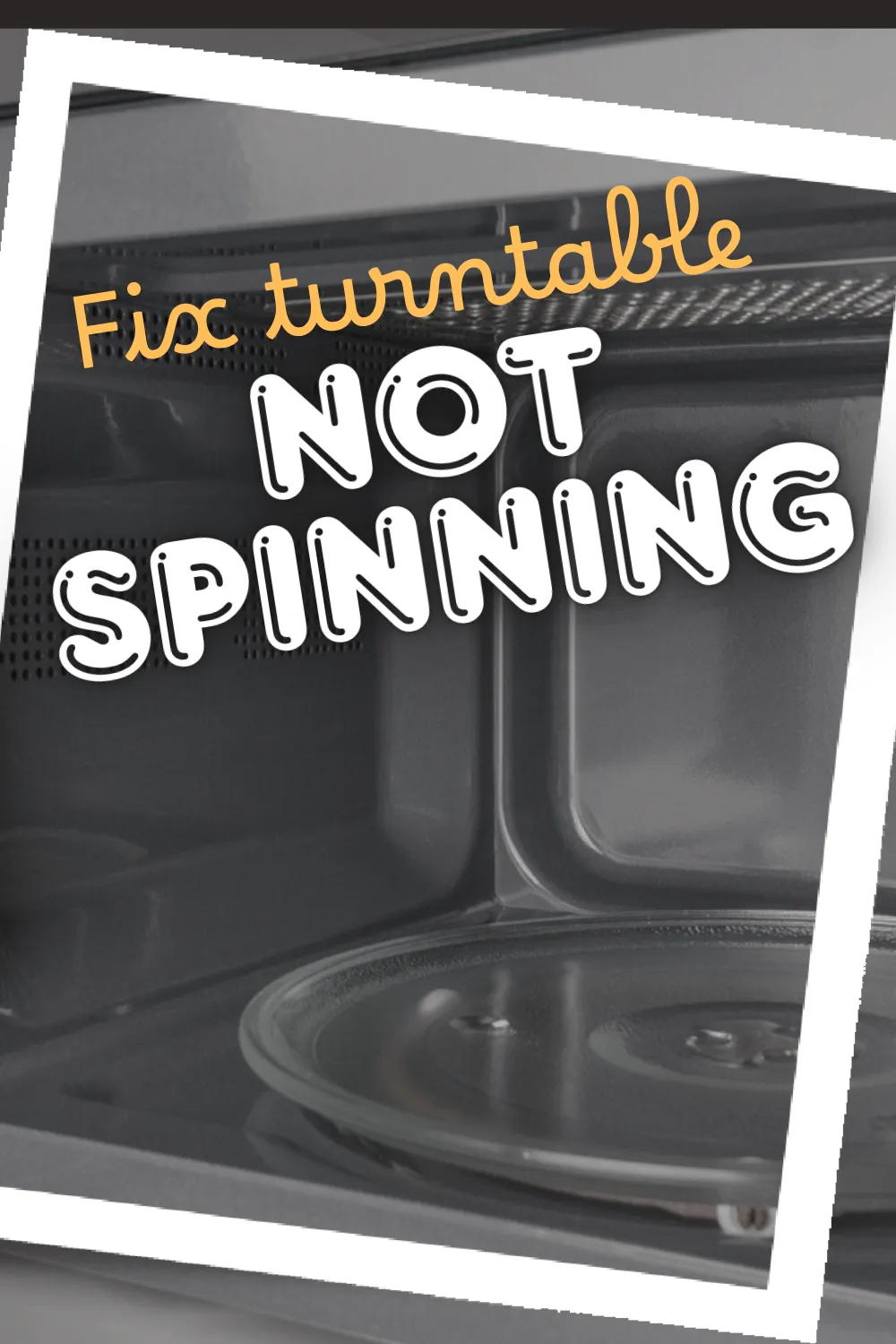
Fix That Silent Spinner Turntable Not Spinning? Try This
"A smoothly spinning turntable means perfectly heated meals every time—fix that silent spinner and bring your microwave back to life with simple, effective solutions." - Appliance Boss
Introduction
A microwave oven is an indispensable kitchen companion, designed to deliver hot meals quickly and conveniently. One of the quiet heroes inside this appliance is the turntable — the spinning plate that ensures your food heats evenly. When that turntable stops spinning, the results can be frustrating: unevenly warmed meals, cold spots, or even a silent microwave that seems broken. This guide will walk you through everything you need to know about why your microwave turntable might not be spinning, what to check, and how to fix it effectively.
Why a Spinning Turntable Matters for Even Cooking
The turntable’s fundamental role is to rotate food during cooking, allowing microwaves to distribute heat uniformly. Without this motion, certain areas of your dish absorb more microwave energy than others, leading to hot spots and cold patches. Think of it like sunbathing — if you stay still, one side gets all the warmth while the other remains chilly. In the kitchen, this can mean an undercooked center or uneven textures. A functioning turntable is essential to getting a perfectly heated meal every time.
How Microwave Turntables Work Behind the Scenes
Microwave turntables operate via a motor situated beneath the oven’s base. This motor spins a small shaft connected to a drive coupler, which in turn rotates the turntable plate through a series of rollers or a ring with wheels. This simple yet effective mechanism keeps your food moving steadily during cooking cycles. The motor runs quietly and continuously, making the entire process seamless to the user — until it doesn’t work.

Types of Microwave Turntable Mechanisms
There are a few common designs for microwave turntables:
Ring and Roller System: The turntable rests on a ring with small wheels that rotate smoothly around a motor-driven shaft.
Direct Drive Motor: The motor directly turns the turntable without intermediary parts, providing a more compact design.
Belt-Driven Systems: Less common, this uses a belt to connect the motor to the turntable for rotation.
Each design has its quirks, but all share the goal of spinning the plate evenly for consistent cooking.
Common Symptoms When a Turntable Stops Spinning
If your turntable isn’t working, you might notice several telltale signs:
Food Heats Unevenly or Only on One Side
The most obvious symptom is uneven heating. If your food is scorching on one side but icy cold on the other, the turntable likely isn’t rotating to distribute microwave energy evenly.
The Turntable Is Stuck or Not Rotating Smoothly
Sometimes, the plate might be stuck or wobble when spinning. This irregular motion can lead to the same uneven heating problems and may indicate mechanical issues.
Strange Noises Coming from the Turntable Area
Grinding, squeaking, or rattling noises often mean the motor, rollers, or drive coupler are malfunctioning or misaligned.
Turntable Spins Intermittently or Wobbles
A turntable that stops and starts erratically, or shakes while spinning, is a clear sign of a failing motor or damaged mechanical components.
Quick Safety Tips Before Starting Any Repairs
Before you dive into any troubleshooting, safety must be your top priority.
Always Unplug the Microwave First
Microwaves carry high voltages, even when unplugged. Always disconnect power before inspecting or handling internal parts.
Avoid Touching High-Voltage Internal Components
Stay away from the magnetron, capacitor, and other high-voltage elements inside. These parts can retain dangerous charges even after unplugging.
Basic Checks You Can Do Right Away
Before considering complex repairs, try these simple fixes.
Inspect the Turntable Ring and Roller Guide
Look for cracks, chips, or misalignment in the roller ring or wheels that support the turntable.
Make Sure the Turntable Plate Is Seated Properly
Sometimes the plate is just off-center or not placed correctly on the motor shaft, causing it not to spin.
Clean the Turntable Components Thoroughly
Food spills and debris can jam the rollers or ring, so cleaning these parts can often restore smooth rotation.
Check for Obstructions Under the Plate
Foreign objects or broken parts under the turntable can block its movement.
Electrical and Mechanical Culprits to Investigate
If basic checks don’t solve the issue, deeper problems may be at play.
Faulty Turntable Motor Symptoms
A motor that hums but doesn’t spin, or is completely silent, is usually defective and may need replacement.
Worn or Slipped Drive Coupler
The plastic coupler that connects the motor shaft to the turntable can wear out or slip off, stopping the turntable.
Burned-Out Motor Fuse or Switch
Internal fuses and switches protect the motor; if blown, the motor won’t receive power.
Loose or Damaged Internal Wiring
Wires feeding the motor can become loose or damaged, interrupting its function.
How to Test If the Turntable Motor Has Failed
Testing requires some tools but is straightforward.
Using a Multimeter to Check Motor Continuity
A multimeter can determine if the motor’s electrical circuit is intact or broken.
Listening for Motor Activation Sounds
If the motor buzzes but doesn’t spin, it may be electrically powered but mechanically stuck.
When to Replace the Turntable Motor
If tests confirm motor failure, replacement is usually the best course.
Sourcing the Right Replacement Part
Always use manufacturer-approved parts or exact model matches for best performance and safety.
Installation Tips for a New Turntable Motor
Ensure the motor is seated firmly, wiring is secure, and the coupler is properly attached for smooth operation.
Troubleshooting Turntable Issues by Microwave Type
Different microwaves can have unique quirks.
Countertop Microwave Turntable Problems
These are the most common and often easiest to fix due to accessible parts.
Over-the-Range Microwave Turntable Fixes
Installation under cabinetry can make repairs trickier but follow the same principles.
Built-In Microwave Turntable Differences
Built-in models may have custom or integrated components requiring specialized attention.
When the Problem Isn’t the Turntable
Sometimes, the root cause lies elsewhere in the microwave.
Magnetron or Internal Timer Malfunctions
If the magnetron or timer fails, the microwave may run but the turntable won’t move or vice versa.
Microwave Control Board Failures
The control board controls the motor and can cause intermittent turntable issues.
Door Interlock Switch Issues That Affect the Turntable
If the door switches aren’t working correctly, the microwave may disable the turntable as a safety precaution.
DIY Repairs vs. Professional Help
Knowing your limits can save time and money.
Tasks Safe for Homeowners to Handle
Cleaning, inspecting, and replacing simple parts like the turntable plate and rollers are generally safe.
Signs It’s Time to Call an Appliance Technician
Electrical testing, motor replacement, and internal component repairs are best left to professionals to avoid hazards.
Preventing Future Turntable Troubles
Regular maintenance helps extend your microwave’s lifespan.
Clean the Turntable Area Regularly
Frequent wiping of spills and crumbs prevents jamming and corrosion.
Avoid Overloading the Plate with Heavy Dishes
Excessive weight strains the motor and drive components.
Inspect Moving Parts Every Few Months
Look for wear or damage to rollers, rings, and couplers to catch problems early.
Conclusion
Your microwave’s turntable may be silent now, but with some simple troubleshooting and the right knowledge, you can often bring that spinner back to life. Whether it’s a quick clean, a motor replacement, or professional assistance, addressing the issue promptly ensures your food heats evenly and your appliance runs smoothly.
For expert help, contact Zip Appliance Repair and Service. Visit fresno.ziprepairservice.com or call (559) 272-4265. We’re here to keep your kitchen humming along without a hitch.
If your dryer has been giving you problems, contact Zip Appliance Repair & Service at (559) 272-4265

Appliance Repair In A Zip
If you need a dryer repair call our Team at (559) 272-4265, or visit our online scheduling page to request service.
Appliance Repair
HAVE A QUESTION, CALL (559) 272-4265

Online Offers
Take advantage of our online discount offers - save time and money...

Residential & Commercial appliances
See what our company can do for you

Appliance Repair Tips
If your appliance is not working properly...

1405 Commercial Way ste 100
Bakersfield, CA 93309
Lic # 1116346
Equipment We Sevice
- A Call To Confirm Your Appointment Time
- A Email Detailing Your Assigned Technician
- Information Needed Before The Repair Can Be Started
- An Estimate Of Work To Be Done
© 2025 ZIP APPLIANCE REPAIR & SERVICE LLC