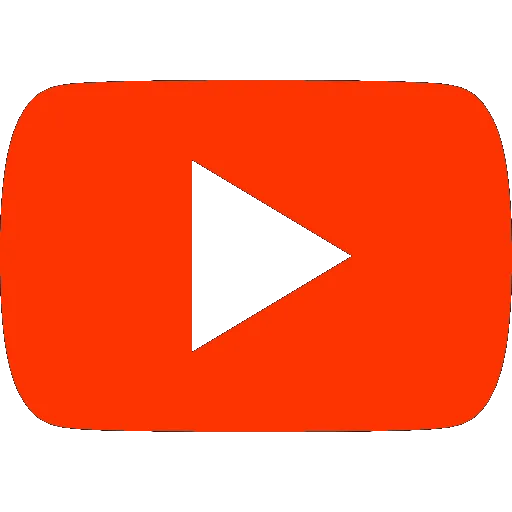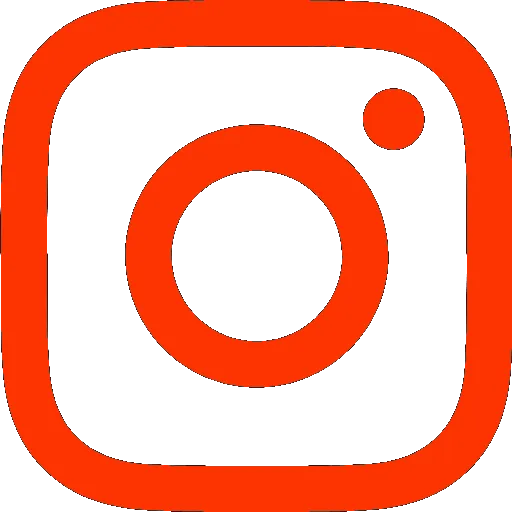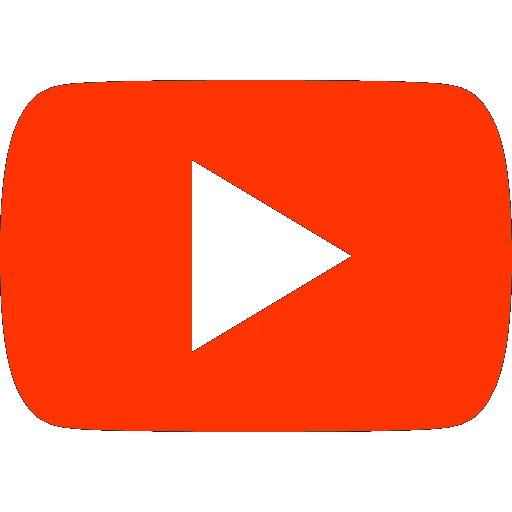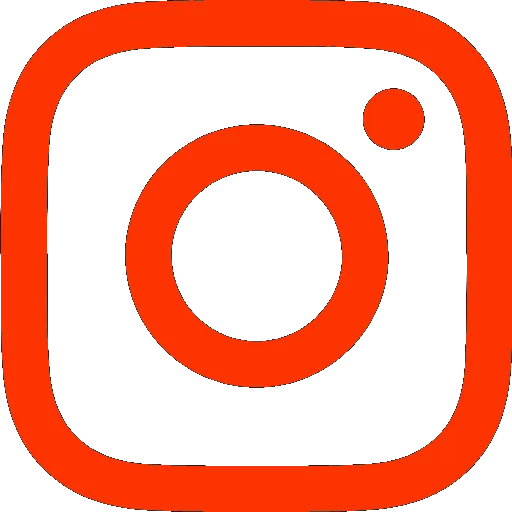THE FASTEST TOOLS IN TOWN
ZIP APPLIANCE REPAIR & SERVICE
Phone: (559) 272-4265
Phone: (559) 272-4265
Appliance Repair Tips For Fresno, CA Residents
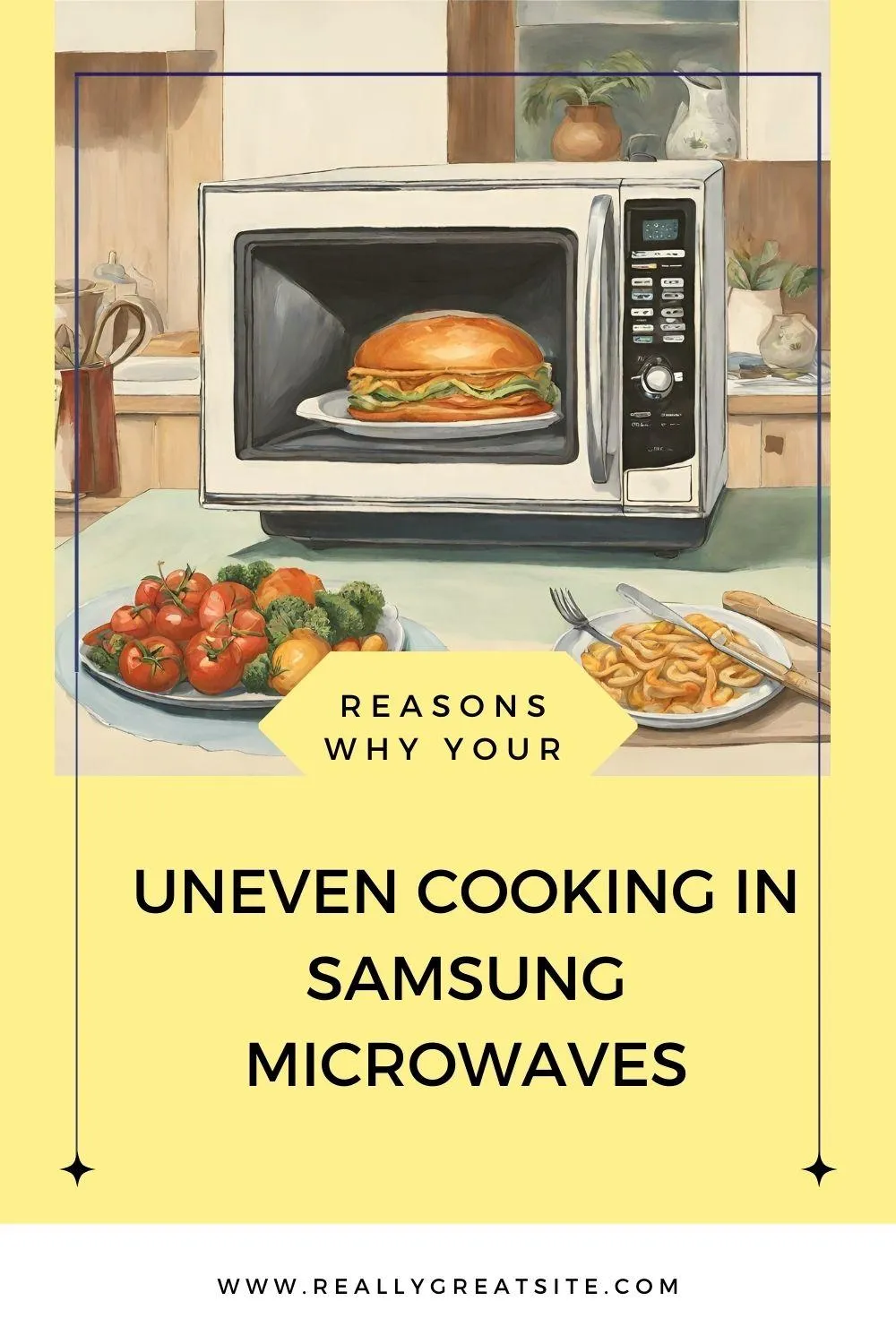
Uneven Cooking in Samsung Microwaves
Unraveling the Mystery of Uneven Cooking in Samsung Microwaves: A Comprehensive Guide
Introduction:
Samsung microwaves stand as a testament to cutting-edge technology, offering efficient cooking solutions that have become integral to households worldwide. However, even the most advanced appliances can face challenges, and one frequent concern users encounter is uneven cooking. If you've ever faced the frustration of hot and cold spots in your microwave-cooked food, worry not. In this extensive guide, we will unravel the mysteries of uneven cooking in Samsung microwaves, exploring potential causes and providing a thorough set of troubleshooting steps. Additionally, we'll introduce our top-trained employees at Zip Appliance Repair and Service, ensuring you have expert assistance for all your Samsung microwave repair needs.

Understanding Uneven Cooking! 👊
Uneven cooking in a microwave can be vexing, leading to dishes with some portions overcooked while others remain undercooked. Several factors can contribute to this issue, and identifying the root cause is essential for effective troubleshooting. Let's explore the common reasons behind uneven cooking in Samsung microwaves:
Uneven Distribution of Microwave Energy:
Microwaves work by emitting electromagnetic waves that heat food. However, if the distribution of these waves is uneven, certain areas of the food may receive more energy than others, resulting in uneven cooking.
Incorrect Placement of Food:
Placing food off-center or in irregular shapes can lead to uneven cooking. The microwave may struggle to reach all parts of the dish evenly, causing variations in temperature.
Inconsistent Microwave Power Levels:
Microwaves with inconsistent power levels may contribute to uneven cooking. A malfunctioning power control system can result in fluctuations in energy output, impacting the cooking process.
Issues with Turntable Rotation:
Most microwaves, including Samsung models, feature a turntable to ensure even cooking. If the turntable is not rotating properly or is misaligned, certain areas of the food may not receive uniform exposure to microwave energy.
Microwave Interference:
Nearby electronic devices or a malfunctioning microwave can interfere with the proper functioning of your Samsung microwave, leading to uneven cooking.
Troubleshooting Uneven Cooking:
To address uneven cooking in your Samsung microwave, follow these comprehensive troubleshooting steps:
1. Ensure Correct Food Placement:
Centering the Food:
Place the food in the center of the turntable to ensure even exposure to microwave energy.
Use Microwave-Safe Containers:
Choose microwave-safe containers that allow for uniform heat distribution.
Avoid Overlapping:
Avoid overlapping or stacking food items to ensure each piece receives adequate exposure.
2. Check Turntable Alignment:
Inspect for Debris:
Remove the turntable and inspect for any debris or food particles that may be affecting its rotation.
Ensure Proper Alignment:
Realign the turntable properly on its support to ensure it rotates freely during operation.
3. Verify Microwave Power Levels:
Use a Microwave-Safe Thermometer:
Test the temperature of a cup of water in different areas of the microwave using a microwave-safe thermometer. If variations exist, there may be an issue with the power control system.
Run a Power Test:
Utilize the microwave's power test function if available. Follow the user manual instructions to assess the consistency of power levels.
4. Minimize Interference:
Isolate the Microwave:
Place the microwave away from other electronic devices to minimize interference.
Check for Malfunctions:
If interference persists, have the microwave inspected for malfunctions by a qualified technician.
5. Test with a Microwave-Safe Plate:
Place a Microwave-Safe Plate:
Put a microwave-safe plate evenly in the center of the turntable. If heating is uneven, the issue may be with the microwave itself.
6. Rotate and Stir Food:
Midway Rotation:
Pause the microwave midway through the cooking process to rotate or stir the food. This ensures more even exposure to microwave energy.
7. Consult the User Manual:
Refer to Troubleshooting Section:
Consult the user manual for your specific Samsung microwave model. The troubleshooting section may provide model-specific tips for addressing uneven cooking.
8. Professional Assistance:
Contact Zip Appliance Repair and Service for Samsung Microwave Repair:
If issues persist, it's time to seek professional assistance. Contact Zip Appliance Repair and Service for expert Samsung microwave repair services. Our top-trained technicians have the expertise to diagnose and address any underlying problems, ensuring your microwave operates at peak performance.
Preventive Measures:
Regular Maintenance:
Clean the interior of the microwave regularly to remove any food residue or debris that could affect the distribution of microwave energy.
Proper Use of Containers:
Use microwave-safe containers and follow recommended guidelines for food placement to promote even cooking.
Turntable Maintenance:
Check and clean the turntable and its support regularly to ensure proper rotation.
Avoid Interference:
Keep the microwave away from other electronic devices to prevent interference.
Introducing Our Top-Trained Employees:
At Zip Appliance Repair and Service, we understand the importance of a well-functioning microwave in your daily life. Our commitment to excellence is reflected in the quality of our products and the expertise of our top-trained employees. As a leading provider of home appliances, we take pride in offering not just innovative and reliable products but also unparalleled customer support.
Our team of technicians comprises highly skilled professionals who undergo rigorous training to stay updated on the latest technologies and advancements in appliance design. We prioritize customer satisfaction, and our dedicated employees are always ready to assist you in resolving any issues you may encounter with your Samsung microwave.
Why Choose Zip Appliance Repair and Service?
Expertise:
Our technicians are experts in diagnosing and fixing appliance issues. With extensive training, they possess in-depth knowledge of Samsung microwaves and can efficiently troubleshoot any problem.
Prompt Service:
We understand that appliance issues can disrupt your daily routine. Our team is committed to providing prompt and efficient service to get your microwave back up and running in no time.
Genuine Parts:
When replacements are necessary, we use only genuine Samsung parts to ensure the longevity and optimal performance of your appliance. Our commitment to quality extends to every aspect of our service.
Customer-Focused Approach:
Our customer support team is always ready to address your queries and concerns. We believe in a customer-focused approach, striving to exceed your expectations in every interaction.
Conclusion:
Dealing with uneven cooking in your Samsung microwave requires a systematic approach to troubleshooting and preventive maintenance. Regularly inspecting and cleaning essential components, following proper usage guidelines, and seeking professional assistance when needed can ensure your microwave performs optimally. By staying proactive and maintaining your appliance diligently, you can enjoy consistent and evenly cooked meals. Choose Zip Appliance Repair and Service for expert guidance and reliable solutions tailored to your appliance needs. Contact us today at (559) 272-4265 or visit our website at fresno.ziprepairservice.com for Samsung Microwave Repair, and let our top-trained technicians ensure your microwave operates at its best.
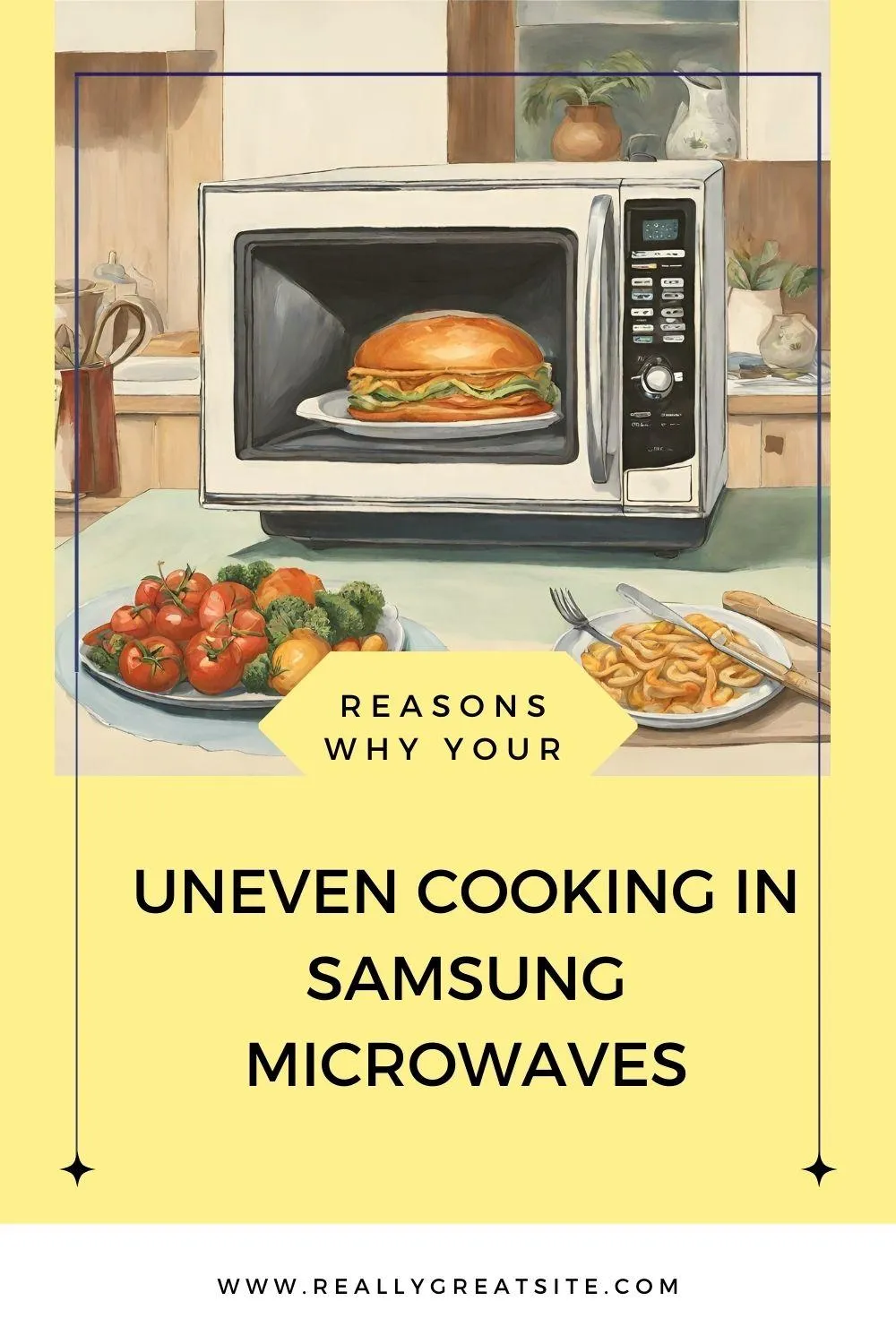
Uneven Cooking in Samsung Microwaves
Unraveling the Mystery of Uneven Cooking in Samsung Microwaves: A Comprehensive Guide
Introduction:
Samsung microwaves stand as a testament to cutting-edge technology, offering efficient cooking solutions that have become integral to households worldwide. However, even the most advanced appliances can face challenges, and one frequent concern users encounter is uneven cooking. If you've ever faced the frustration of hot and cold spots in your microwave-cooked food, worry not. In this extensive guide, we will unravel the mysteries of uneven cooking in Samsung microwaves, exploring potential causes and providing a thorough set of troubleshooting steps. Additionally, we'll introduce our top-trained employees at Zip Appliance Repair and Service, ensuring you have expert assistance for all your Samsung microwave repair needs.

Understanding Uneven Cooking! 👊
Uneven cooking in a microwave can be vexing, leading to dishes with some portions overcooked while others remain undercooked. Several factors can contribute to this issue, and identifying the root cause is essential for effective troubleshooting. Let's explore the common reasons behind uneven cooking in Samsung microwaves:
Uneven Distribution of Microwave Energy:
Microwaves work by emitting electromagnetic waves that heat food. However, if the distribution of these waves is uneven, certain areas of the food may receive more energy than others, resulting in uneven cooking.
Incorrect Placement of Food:
Placing food off-center or in irregular shapes can lead to uneven cooking. The microwave may struggle to reach all parts of the dish evenly, causing variations in temperature.
Inconsistent Microwave Power Levels:
Microwaves with inconsistent power levels may contribute to uneven cooking. A malfunctioning power control system can result in fluctuations in energy output, impacting the cooking process.
Issues with Turntable Rotation:
Most microwaves, including Samsung models, feature a turntable to ensure even cooking. If the turntable is not rotating properly or is misaligned, certain areas of the food may not receive uniform exposure to microwave energy.
Microwave Interference:
Nearby electronic devices or a malfunctioning microwave can interfere with the proper functioning of your Samsung microwave, leading to uneven cooking.
Troubleshooting Uneven Cooking:
To address uneven cooking in your Samsung microwave, follow these comprehensive troubleshooting steps:
1. Ensure Correct Food Placement:
Centering the Food:
Place the food in the center of the turntable to ensure even exposure to microwave energy.
Use Microwave-Safe Containers:
Choose microwave-safe containers that allow for uniform heat distribution.
Avoid Overlapping:
Avoid overlapping or stacking food items to ensure each piece receives adequate exposure.
2. Check Turntable Alignment:
Inspect for Debris:
Remove the turntable and inspect for any debris or food particles that may be affecting its rotation.
Ensure Proper Alignment:
Realign the turntable properly on its support to ensure it rotates freely during operation.
3. Verify Microwave Power Levels:
Use a Microwave-Safe Thermometer:
Test the temperature of a cup of water in different areas of the microwave using a microwave-safe thermometer. If variations exist, there may be an issue with the power control system.
Run a Power Test:
Utilize the microwave's power test function if available. Follow the user manual instructions to assess the consistency of power levels.
4. Minimize Interference:
Isolate the Microwave:
Place the microwave away from other electronic devices to minimize interference.
Check for Malfunctions:
If interference persists, have the microwave inspected for malfunctions by a qualified technician.
5. Test with a Microwave-Safe Plate:
Place a Microwave-Safe Plate:
Put a microwave-safe plate evenly in the center of the turntable. If heating is uneven, the issue may be with the microwave itself.
6. Rotate and Stir Food:
Midway Rotation:
Pause the microwave midway through the cooking process to rotate or stir the food. This ensures more even exposure to microwave energy.
7. Consult the User Manual:
Refer to Troubleshooting Section:
Consult the user manual for your specific Samsung microwave model. The troubleshooting section may provide model-specific tips for addressing uneven cooking.
8. Professional Assistance:
Contact Zip Appliance Repair and Service for Samsung Microwave Repair:
If issues persist, it's time to seek professional assistance. Contact Zip Appliance Repair and Service for expert Samsung microwave repair services. Our top-trained technicians have the expertise to diagnose and address any underlying problems, ensuring your microwave operates at peak performance.
Preventive Measures:
Regular Maintenance:
Clean the interior of the microwave regularly to remove any food residue or debris that could affect the distribution of microwave energy.
Proper Use of Containers:
Use microwave-safe containers and follow recommended guidelines for food placement to promote even cooking.
Turntable Maintenance:
Check and clean the turntable and its support regularly to ensure proper rotation.
Avoid Interference:
Keep the microwave away from other electronic devices to prevent interference.
Introducing Our Top-Trained Employees:
At Zip Appliance Repair and Service, we understand the importance of a well-functioning microwave in your daily life. Our commitment to excellence is reflected in the quality of our products and the expertise of our top-trained employees. As a leading provider of home appliances, we take pride in offering not just innovative and reliable products but also unparalleled customer support.
Our team of technicians comprises highly skilled professionals who undergo rigorous training to stay updated on the latest technologies and advancements in appliance design. We prioritize customer satisfaction, and our dedicated employees are always ready to assist you in resolving any issues you may encounter with your Samsung microwave.
Why Choose Zip Appliance Repair and Service?
Expertise:
Our technicians are experts in diagnosing and fixing appliance issues. With extensive training, they possess in-depth knowledge of Samsung microwaves and can efficiently troubleshoot any problem.
Prompt Service:
We understand that appliance issues can disrupt your daily routine. Our team is committed to providing prompt and efficient service to get your microwave back up and running in no time.
Genuine Parts:
When replacements are necessary, we use only genuine Samsung parts to ensure the longevity and optimal performance of your appliance. Our commitment to quality extends to every aspect of our service.
Customer-Focused Approach:
Our customer support team is always ready to address your queries and concerns. We believe in a customer-focused approach, striving to exceed your expectations in every interaction.
Conclusion:
Dealing with uneven cooking in your Samsung microwave requires a systematic approach to troubleshooting and preventive maintenance. Regularly inspecting and cleaning essential components, following proper usage guidelines, and seeking professional assistance when needed can ensure your microwave performs optimally. By staying proactive and maintaining your appliance diligently, you can enjoy consistent and evenly cooked meals. Choose Zip Appliance Repair and Service for expert guidance and reliable solutions tailored to your appliance needs. Contact us today at (559) 272-4265 or visit our website at fresno.ziprepairservice.com for Samsung Microwave Repair, and let our top-trained technicians ensure your microwave operates at its best.
If your dryer has been giving you problems, contact Zip Appliance Repair & Service at (559) 272-4265

Appliance Repair In A Zip
If you need a dryer repair call our Team at (559) 272-4265, or visit our online scheduling page to request service.
Appliance Repair
HAVE A QUESTION, CALL (559) 272-4265

Online Offers
Take advantage of our online discount offers - save time and money...

Residential & Commercial appliances
See what our company can do for you

Appliance Repair Tips
If your appliance is not working properly...

1405 Commercial Way ste 100
Bakersfield, CA 93309
Lic # 1116346
Equipment We Sevice
- A Call To Confirm Your Appointment Time
- A Email Detailing Your Assigned Technician
- Information Needed Before The Repair Can Be Started
- An Estimate Of Work To Be Done
© 2025 ZIP APPLIANCE REPAIR & SERVICE LLC