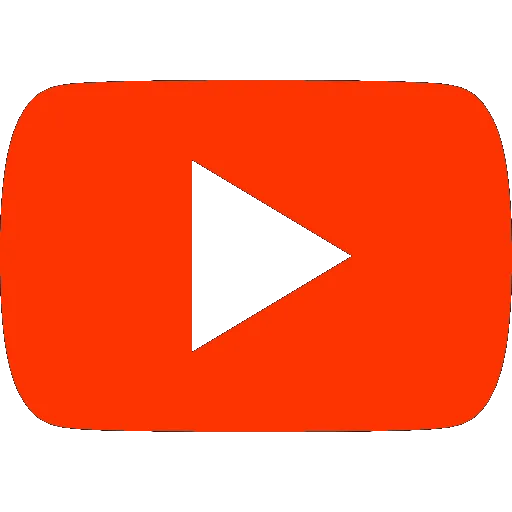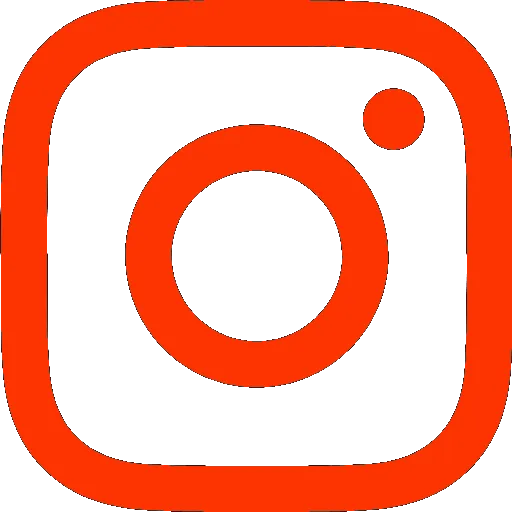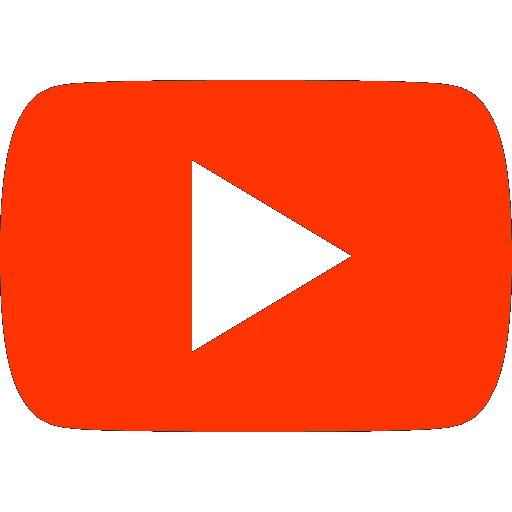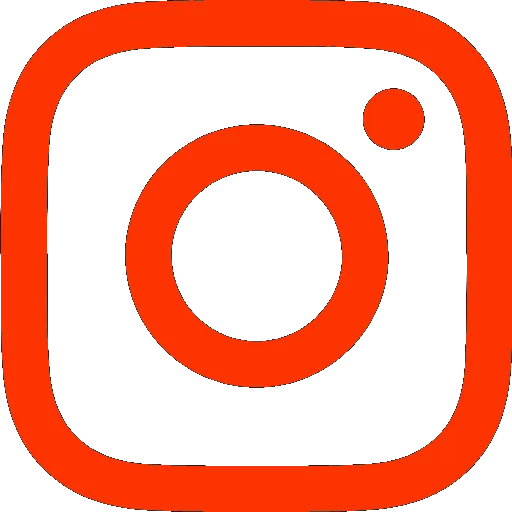THE FASTEST TOOLS IN TOWN
ZIP APPLIANCE REPAIR & SERVICE
Phone: (559) 272-4265
Phone: (559) 272-4265
Appliance Repair Tips For Fresno, CA Residents

Resolving Issues with an Unresponsive Kenmore Oven Control Panel
Troubleshooting Guide: Resolving Issues with an Unresponsive Kenmore Oven Control Panel
Introduction:
Kenmore ovens are prized for their reliability and efficiency, yet even these well-crafted appliances may encounter occasional hiccups. If you've ever faced the frustration of an unresponsive control panel on your Kenmore oven, worry not. This comprehensive troubleshooting guide is here to assist you in navigating through common issues, providing detailed steps to revive your oven's control panel and restore it to optimal functionality.

Detailed steps to revive your oven's control panel 🔧
Power Source Check: Uncovering the Basics
The fundamental step in troubleshooting any electrical appliance is to check the power source. Ensure that your Kenmore oven is securely plugged into a functional power outlet. Although this may seem like a straightforward task, loose plugs or tripped circuit breakers can occasionally be the culprits behind an unresponsive control panel.
Solution:
Confirm that the power cord is securely plugged into the outlet.
Check the circuit breaker and reset it if necessary.
Control Lock Feature: Understanding and Overcoming
Kenmore ovens often come equipped with a control lock feature, a helpful function designed to prevent accidental changes to settings. If your control panel is unresponsive, it's possible that the control lock is engaged.
Solution:
Locate the control lock button on the control panel (usually indicated by a small lock icon).
Press and hold the control lock button for a few seconds until the control panel responds.
Circuit Reset: Rebooting the System
A reset of the oven's internal circuits can sometimes resolve issues related to the control panel. This step essentially allows the electronic components to recalibrate, potentially solving minor glitches.
Solution:
Turn off the oven using the main power switch or by unplugging it from the power source.
Wait for about 5–10 minutes to allow the internal circuits to reset.
Power the oven back on and check if the control panel responds.
Check for Error Codes: Decoding Oven Messages
Kenmore ovens are designed to display error codes when certain issues arise. These codes can provide valuable information about the nature of the problem, guiding you towards an effective solution.
Solution:
Refer to your oven's user manual to interpret error codes.
If an error code is displayed, follow the recommended steps for troubleshooting.
Conduct a Hard Reset: Unplugging for a Fresh Start
Sometimes, a more thorough reset is needed. A hard reset involves completely disconnecting the oven from power to clear any electronic glitches that might be affecting the control panel's responsiveness.
Solution:
Unplug the oven from the power outlet or turn it off using the main power switch.
Leave it disconnected for at least 30 minutes.
Reconnect the oven to power and check the control panel.
Software Updates (If Applicable): Keeping Things Current
In our technologically advanced age, some electronic appliances may benefit from software updates. These updates can address known issues and enhance overall performance.
Solution:
Check the manufacturer's website for any available software updates for your specific Kenmore oven model.
Follow the provided instructions to update the oven's software.
Professional Assistance: Knowing When to Seek Help
If, despite your efforts, the control panel remains unresponsive, it may be time to seek the expertise of a professional technician. Certified technicians have the knowledge and experience to diagnose and address internal issues effectively.
Solution:
Contact Kenmore's customer support or a certified appliance repair service to schedule a diagnostic visit.
Professional technicians can perform in-depth assessments and address internal issues that may be beyond the scope of basic troubleshooting.
Conclusion: Regaining Control and Confidence
An unresponsive control panel on your Kenmore oven can undoubtedly disrupt your cooking routine, but with systematic troubleshooting, many issues can be resolved. By following the steps outlined in this guide, you can identify the cause of the problem and implement the appropriate solution.
It's crucial to prioritize safety throughout the troubleshooting process. If you're unsure about any steps or if the issue persists, seeking professional assistance is advisable. Certified technicians can efficiently diagnose and repair complex electronic systems in your Kenmore oven.
In conclusion, this troubleshooting guide empowers you to take control when faced with an unresponsive Kenmore oven control panel. By addressing common issues systematically, you can restore your oven's functionality and continue enjoying the convenience it brings to your kitchen. Remember, with a bit of patience and the right guidance, you can overcome technical glitches and keep your Kenmore oven in top-notch condition.
Experiencing an unresponsive control panel on your Kenmore oven? Turn to the dedicated expertise of Zip Appliance Repair and Service. Our certified technicians specialize in addressing a variety of oven issues, including unresponsive control panels. A well-functioning control panel is crucial for efficient cooking, and we're here to ensure your Kenmore oven operates at its best.
Contact Zip Appliance Repair and Service today at (559) 272-4265 or visit our website at fresno.ziprepairservice.com to schedule an appointment. Rely on us to diagnose and resolve issues with your Kenmore oven control panel, keeping your kitchen routines seamless and your repair costs manageable. Don't let an unresponsive control panel disrupt your cooking experience; choose professional expertise for dependable and timely solutions.

Resolving Issues with an Unresponsive Kenmore Oven Control Panel
Troubleshooting Guide: Resolving Issues with an Unresponsive Kenmore Oven Control Panel
Introduction:
Kenmore ovens are prized for their reliability and efficiency, yet even these well-crafted appliances may encounter occasional hiccups. If you've ever faced the frustration of an unresponsive control panel on your Kenmore oven, worry not. This comprehensive troubleshooting guide is here to assist you in navigating through common issues, providing detailed steps to revive your oven's control panel and restore it to optimal functionality.

Detailed steps to revive your oven's control panel 🔧
Power Source Check: Uncovering the Basics
The fundamental step in troubleshooting any electrical appliance is to check the power source. Ensure that your Kenmore oven is securely plugged into a functional power outlet. Although this may seem like a straightforward task, loose plugs or tripped circuit breakers can occasionally be the culprits behind an unresponsive control panel.
Solution:
Confirm that the power cord is securely plugged into the outlet.
Check the circuit breaker and reset it if necessary.
Control Lock Feature: Understanding and Overcoming
Kenmore ovens often come equipped with a control lock feature, a helpful function designed to prevent accidental changes to settings. If your control panel is unresponsive, it's possible that the control lock is engaged.
Solution:
Locate the control lock button on the control panel (usually indicated by a small lock icon).
Press and hold the control lock button for a few seconds until the control panel responds.
Circuit Reset: Rebooting the System
A reset of the oven's internal circuits can sometimes resolve issues related to the control panel. This step essentially allows the electronic components to recalibrate, potentially solving minor glitches.
Solution:
Turn off the oven using the main power switch or by unplugging it from the power source.
Wait for about 5–10 minutes to allow the internal circuits to reset.
Power the oven back on and check if the control panel responds.
Check for Error Codes: Decoding Oven Messages
Kenmore ovens are designed to display error codes when certain issues arise. These codes can provide valuable information about the nature of the problem, guiding you towards an effective solution.
Solution:
Refer to your oven's user manual to interpret error codes.
If an error code is displayed, follow the recommended steps for troubleshooting.
Conduct a Hard Reset: Unplugging for a Fresh Start
Sometimes, a more thorough reset is needed. A hard reset involves completely disconnecting the oven from power to clear any electronic glitches that might be affecting the control panel's responsiveness.
Solution:
Unplug the oven from the power outlet or turn it off using the main power switch.
Leave it disconnected for at least 30 minutes.
Reconnect the oven to power and check the control panel.
Software Updates (If Applicable): Keeping Things Current
In our technologically advanced age, some electronic appliances may benefit from software updates. These updates can address known issues and enhance overall performance.
Solution:
Check the manufacturer's website for any available software updates for your specific Kenmore oven model.
Follow the provided instructions to update the oven's software.
Professional Assistance: Knowing When to Seek Help
If, despite your efforts, the control panel remains unresponsive, it may be time to seek the expertise of a professional technician. Certified technicians have the knowledge and experience to diagnose and address internal issues effectively.
Solution:
Contact Kenmore's customer support or a certified appliance repair service to schedule a diagnostic visit.
Professional technicians can perform in-depth assessments and address internal issues that may be beyond the scope of basic troubleshooting.
Conclusion: Regaining Control and Confidence
An unresponsive control panel on your Kenmore oven can undoubtedly disrupt your cooking routine, but with systematic troubleshooting, many issues can be resolved. By following the steps outlined in this guide, you can identify the cause of the problem and implement the appropriate solution.
It's crucial to prioritize safety throughout the troubleshooting process. If you're unsure about any steps or if the issue persists, seeking professional assistance is advisable. Certified technicians can efficiently diagnose and repair complex electronic systems in your Kenmore oven.
In conclusion, this troubleshooting guide empowers you to take control when faced with an unresponsive Kenmore oven control panel. By addressing common issues systematically, you can restore your oven's functionality and continue enjoying the convenience it brings to your kitchen. Remember, with a bit of patience and the right guidance, you can overcome technical glitches and keep your Kenmore oven in top-notch condition.
Experiencing an unresponsive control panel on your Kenmore oven? Turn to the dedicated expertise of Zip Appliance Repair and Service. Our certified technicians specialize in addressing a variety of oven issues, including unresponsive control panels. A well-functioning control panel is crucial for efficient cooking, and we're here to ensure your Kenmore oven operates at its best.
Contact Zip Appliance Repair and Service today at (559) 272-4265 or visit our website at fresno.ziprepairservice.com to schedule an appointment. Rely on us to diagnose and resolve issues with your Kenmore oven control panel, keeping your kitchen routines seamless and your repair costs manageable. Don't let an unresponsive control panel disrupt your cooking experience; choose professional expertise for dependable and timely solutions.
If your dryer has been giving you problems, contact Zip Appliance Repair & Service at (559) 272-4265

Appliance Repair In A Zip
If you need a dryer repair call our Team at (559) 272-4265, or visit our online scheduling page to request service.
Appliance Repair
HAVE A QUESTION, CALL (559) 272-4265

Online Offers
Take advantage of our online discount offers - save time and money...

Residential & Commercial appliances
See what our company can do for you

Appliance Repair Tips
If your appliance is not working properly...

1405 Commercial Way ste 100
Bakersfield, CA 93309
Lic # 1116346
Equipment We Sevice
- A Call To Confirm Your Appointment Time
- A Email Detailing Your Assigned Technician
- Information Needed Before The Repair Can Be Started
- An Estimate Of Work To Be Done
© 2025 ZIP APPLIANCE REPAIR & SERVICE LLC