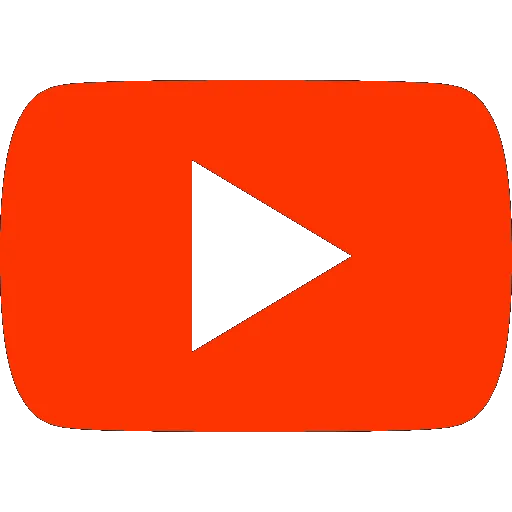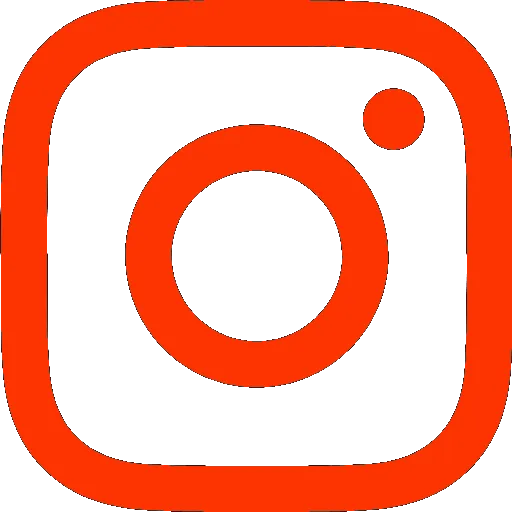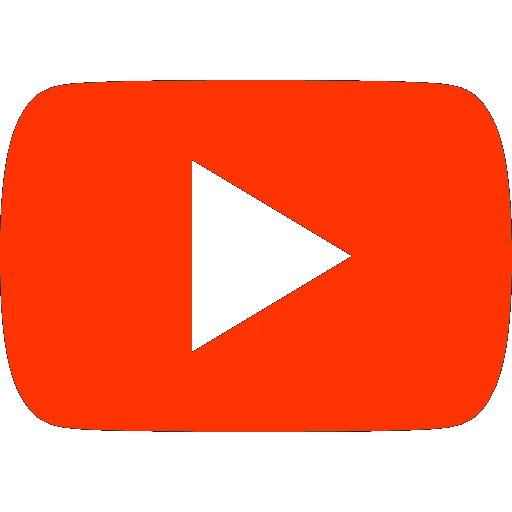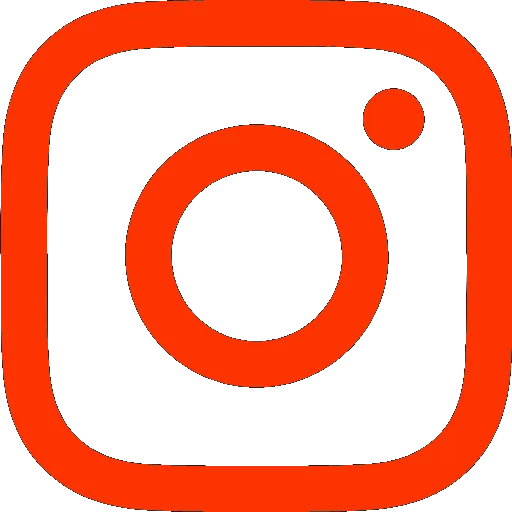THE FASTEST TOOLS IN TOWN
ZIP APPLIANCE REPAIR & SERVICE
Phone: (559) 272-4265
Phone: (559) 272-4265
Appliance Repair Tips For Fresno, CA Residents

Say Goodbye to Cold Meals: Fix Your GE Oven
“Transforming cold meals into piping hot delights is not just about fixing your GE oven; it's about reclaiming the joy of cooking.” - Appliance Boss
Introduction:
Welcome to the guide on fixing your GE oven. Whether you're a seasoned home chef or just someone who loves a good home-cooked meal, dealing with a malfunctioning oven can be incredibly frustrating. From cold spots in your baked goods to uneven cooking results, a GE oven that's not heating properly can throw a wrench in your culinary plans. But fear not! In this comprehensive guide, we'll walk you through everything you need to know to diagnose and fix the problem, so you can say goodbye to cold meals and hello to culinary success!

Section 1: Diagnosing the Problem
Signs that your GE oven is not heating properly If you've noticed cold spots in your baked goods or if your oven temperature isn't reaching the set point, these are clear indicators that your GE oven may not be heating properly. It's essential to pay attention to these signs to address the issue promptly.
Cold spots in your baked goods One of the most common signs of a GE oven not heating properly is the presence of cold spots in your baked goods. If you're finding that certain areas of your cakes, cookies, or casseroles are undercooked while others are perfectly done, it's likely that your oven isn't distributing heat evenly.
Uneven cooking results In addition to cold spots, uneven cooking results can also indicate a problem with your GE oven's heating mechanism. If you're consistently experiencing unevenly cooked dishes, it's time to investigate further to identify the underlying issue.
Oven temperature not reaching the set point Another telltale sign of a malfunctioning GE oven is when the temperature inside the oven fails to reach the set point. If you're following recipes but finding that your dishes aren't cooking as expected, it's worth checking to see if your oven is reaching the desired temperature.
Section 2: Understanding Your GE Oven
Overview of common GE oven models GE offers a wide range of oven models, each with its unique features and specifications. From traditional gas and electric ovens to advanced convection and smart ovens, understanding the differences between these models can help you troubleshoot and fix issues more effectively.
Components of a GE oven and their functions To diagnose and fix problems with your GE oven, it's essential to understand its key components and their functions. These include heating elements, thermostat, igniter, and control panel, each of which plays a critical role in the oven's heating process.
Heating elements The heating elements in your GE oven are responsible for generating the heat needed to cook your food. These elements can wear out over time or become damaged, leading to issues with heating consistency.
Thermostat The thermostat controls the temperature inside your GE oven, ensuring that it stays at the desired level for proper cooking. If the thermostat is faulty or not calibrated correctly, it can result in temperature fluctuations and uneven cooking.
Igniter The igniter is responsible for lighting the gas in your GE gas oven or heating the electric coils in your electric oven. If the igniter fails to function correctly, your oven may not heat up at all, or it may take longer than usual to reach the desired temperature.
Control panel The control panel allows you to set the temperature and cooking mode for your GE oven. If the control panel malfunctions, it can prevent you from adjusting the settings or accessing certain features, impacting the oven's performance.
Section 3: Safety Precautions
Importance of safety when working with ovens When troubleshooting and repairing your GE oven, safety should be your top priority. Ovens operate at high temperatures and contain electrical components, so it's essential to take proper precautions to avoid accidents or injuries.
Tips for safely troubleshooting your GE oven Before starting any repair work on your GE oven, be sure to follow these safety tips to protect yourself and prevent damage to the appliance.
Turning off power supply Before working on your GE oven, always turn off the power supply at the circuit breaker to avoid the risk of electric shock.
Using protective gear Wear appropriate protective gear, such as gloves and safety goggles, to shield yourself from heat and debris while working on your GE oven.
Handling hot components with care When inspecting or repairing your GE oven, be cautious when handling hot components such as heating elements or igniters. Use insulated tools or wait for the oven to cool down before touching any parts.
Section 4: Tools and Equipment You'll Need
Essential tools for oven repair To diagnose and fix issues with your GE oven, you'll need a few essential tools and equipment. Having these items on hand will make the troubleshooting process much more manageable.
Screwdriver set A set of screwdrivers will be needed to remove the panels and access internal components of your GE oven.
Multimeter A multimeter is essential for testing electrical components such as heating elements, thermostats, and igniters to determine if they are functioning correctly.
Pliers Pliers are useful for gripping and manipulating small parts or wires inside your GE oven during repair work.
Flashlight A flashlight will help you illuminate the interior of your GE oven, making it easier to inspect components and identify any issues.
Section 5: Step-by-Step Troubleshooting Guide
Checking the power supply The first step in troubleshooting your GE oven is to ensure that it's receiving power. If your oven isn't turning on at all, the problem may be with the power supply rather than the oven itself.
Testing the circuit breaker Start by checking the circuit breaker or fuse box to see if a tripped breaker or blown fuse is causing the power outage. If the breaker has tripped or the fuse has blown, reset it and try turning on your GE oven again.
Inspecting the power cord and outlet If the circuit breaker is not the issue, inspect the power cord and outlet for any visible damage or loose connections. Ensure that the power cord is securely plugged into the outlet and that there are no frayed wires or exposed conductors.
Testing the heating elements If your GE oven is turning on but not heating properly, the next step is to test the heating elements to see if they are functioning correctly.
Assessing for visible damage Visually inspect the heating elements for any signs of damage, such as cracks, breaks, or discoloration. If you notice any damage, the heating element may need to be replaced.
Using a multimeter to check for continuity If the heating elements appear to be intact, use a multimeter to test for continuity, which indicates whether electricity can flow through the element. If there is no continuity, the heating element is faulty and will need to be replaced.
Inspecting the thermostat The thermostat regulates the temperature inside your GE oven, so if it's malfunctioning, your oven may not heat up properly.
Calibrating the thermostat If your oven temperature seems off, you can try calibrating the thermostat to ensure that it's reading the correct temperature. Refer to your oven's user manual for instructions on how to calibrate the thermostat.
Replacing a faulty thermostat if necessary If calibrating the thermostat doesn't solve the problem, it may be faulty and need to be replaced. Consult a professional technician or refer to your oven's user manual for guidance on replacing the thermostat.
Examining the igniter The igniter is responsible for lighting the gas in your GE gas oven or heating the electric coils in your electric oven. If it's not working correctly, your oven may not heat up at all.
Testing for proper functioning To test the igniter, turn on your oven and observe whether the igniter glows bright orange. If it doesn't, it may be faulty and need to be replaced.
Replacing the igniter if defective If the igniter fails to glow or doesn't reach the required temperature, it's likely defective and will need to be replaced. Consult a professional technician or refer to your oven's user manual for instructions on replacing the igniter.
Section 6: DIY Fixes for Common Issues
Cleaning the oven Over time, food residue and debris can accumulate inside your GE oven, affecting its performance. Regular cleaning can help improve airflow and heat distribution, resulting in more consistent cooking results.
Removing built-up residue and debris Use a non-abrasive oven cleaner or a mixture of baking soda and water to scrub away built-up residue and debris from the interior surfaces of your GE oven. Be sure to follow the manufacturer's instructions and wear gloves to protect your skin.
Improving airflow for better heat distribution Once the interior surfaces are clean, make sure to clear any obstructions from the vents or air channels to improve airflow inside your GE oven. This will help ensure that heat is evenly distributed throughout the oven cavity during cooking.
Adjusting oven settings If you're experiencing issues with temperature accuracy or cooking performance, adjusting the oven settings may help resolve the problem.
Calibrating temperature settings Refer to your oven's user manual for instructions on how to calibrate the temperature settings to ensure that they accurately reflect the actual temperature inside the oven.
Resetting the control panel If your GE oven's control panel is not responding or displaying error codes, resetting it may help restore normal operation. Consult your oven's user manual for guidance on how to reset the control panel.
Section 7: When to Call a Professional
Signs that you may need professional assistance While many oven issues can be resolved with DIY troubleshooting and repairs, there are certain situations where it's best to seek professional assistance.
Complex electrical issues If you're not comfortable working with electrical components or if the issue involves complex wiring or circuitry, it's best to leave the repairs to a qualified technician.
Extensive damage to components If your GE oven has suffered extensive damage to its internal components, such as heating elements, thermostat, or control panel, it may require professional repair or replacement.
Tips for choosing a reputable appliance repair service When hiring a professional appliance repair service to fix your GE oven, be sure to do your research and choose a reputable company with experience working on similar appliances. Ask for recommendations from friends or family, read online reviews, and verify that the company is licensed and insured.
Section 8: Maintenance Tips for Long-Term Performance
Regular cleaning and maintenance routines To keep your GE oven in top condition and prevent future issues, it's essential to establish a regular cleaning and maintenance routine.
Importance of periodic inspections and tune-ups Schedule periodic inspections and tune-ups for your GE oven to ensure that all components are functioning correctly and to catch any potential issues before they escalate.
Extending the lifespan of your GE oven with proper care By following these maintenance tips and practicing proper care, you can extend the lifespan of your GE oven and enjoy reliable performance for years to come.
Conclusion
In this guide, we've covered everything you need to know to diagnose and fix common issues with your GE oven, from identifying signs of heating problems to troubleshooting electrical components.
Empowering readers to take control of their kitchen appliance woes By understanding how your GE oven works and following our step-by-step troubleshooting guide, you can take control of your kitchen appliance woes and get back to enjoying delicious, home-cooked meals.
Saying goodbye to cold meals and hello to culinary success! With the knowledge and skills gained from this guide, you'll be able to say goodbye to cold meals and hello to culinary success with your fully functional GE oven. Happy cooking!
For professional assistance with your GE oven or any other appliance repairs, don't hesitate to contact Zip Appliance Repair and Service. Visit our website at fresno.ziprepairservice.com or call us at (559) 272-4265. We're here to help you get your kitchen back in working order!

Say Goodbye to Cold Meals: Fix Your GE Oven
“Transforming cold meals into piping hot delights is not just about fixing your GE oven; it's about reclaiming the joy of cooking.” - Appliance Boss
Introduction:
Welcome to the guide on fixing your GE oven. Whether you're a seasoned home chef or just someone who loves a good home-cooked meal, dealing with a malfunctioning oven can be incredibly frustrating. From cold spots in your baked goods to uneven cooking results, a GE oven that's not heating properly can throw a wrench in your culinary plans. But fear not! In this comprehensive guide, we'll walk you through everything you need to know to diagnose and fix the problem, so you can say goodbye to cold meals and hello to culinary success!

Section 1: Diagnosing the Problem
Signs that your GE oven is not heating properly If you've noticed cold spots in your baked goods or if your oven temperature isn't reaching the set point, these are clear indicators that your GE oven may not be heating properly. It's essential to pay attention to these signs to address the issue promptly.
Cold spots in your baked goods One of the most common signs of a GE oven not heating properly is the presence of cold spots in your baked goods. If you're finding that certain areas of your cakes, cookies, or casseroles are undercooked while others are perfectly done, it's likely that your oven isn't distributing heat evenly.
Uneven cooking results In addition to cold spots, uneven cooking results can also indicate a problem with your GE oven's heating mechanism. If you're consistently experiencing unevenly cooked dishes, it's time to investigate further to identify the underlying issue.
Oven temperature not reaching the set point Another telltale sign of a malfunctioning GE oven is when the temperature inside the oven fails to reach the set point. If you're following recipes but finding that your dishes aren't cooking as expected, it's worth checking to see if your oven is reaching the desired temperature.
Section 2: Understanding Your GE Oven
Overview of common GE oven models GE offers a wide range of oven models, each with its unique features and specifications. From traditional gas and electric ovens to advanced convection and smart ovens, understanding the differences between these models can help you troubleshoot and fix issues more effectively.
Components of a GE oven and their functions To diagnose and fix problems with your GE oven, it's essential to understand its key components and their functions. These include heating elements, thermostat, igniter, and control panel, each of which plays a critical role in the oven's heating process.
Heating elements The heating elements in your GE oven are responsible for generating the heat needed to cook your food. These elements can wear out over time or become damaged, leading to issues with heating consistency.
Thermostat The thermostat controls the temperature inside your GE oven, ensuring that it stays at the desired level for proper cooking. If the thermostat is faulty or not calibrated correctly, it can result in temperature fluctuations and uneven cooking.
Igniter The igniter is responsible for lighting the gas in your GE gas oven or heating the electric coils in your electric oven. If the igniter fails to function correctly, your oven may not heat up at all, or it may take longer than usual to reach the desired temperature.
Control panel The control panel allows you to set the temperature and cooking mode for your GE oven. If the control panel malfunctions, it can prevent you from adjusting the settings or accessing certain features, impacting the oven's performance.
Section 3: Safety Precautions
Importance of safety when working with ovens When troubleshooting and repairing your GE oven, safety should be your top priority. Ovens operate at high temperatures and contain electrical components, so it's essential to take proper precautions to avoid accidents or injuries.
Tips for safely troubleshooting your GE oven Before starting any repair work on your GE oven, be sure to follow these safety tips to protect yourself and prevent damage to the appliance.
Turning off power supply Before working on your GE oven, always turn off the power supply at the circuit breaker to avoid the risk of electric shock.
Using protective gear Wear appropriate protective gear, such as gloves and safety goggles, to shield yourself from heat and debris while working on your GE oven.
Handling hot components with care When inspecting or repairing your GE oven, be cautious when handling hot components such as heating elements or igniters. Use insulated tools or wait for the oven to cool down before touching any parts.
Section 4: Tools and Equipment You'll Need
Essential tools for oven repair To diagnose and fix issues with your GE oven, you'll need a few essential tools and equipment. Having these items on hand will make the troubleshooting process much more manageable.
Screwdriver set A set of screwdrivers will be needed to remove the panels and access internal components of your GE oven.
Multimeter A multimeter is essential for testing electrical components such as heating elements, thermostats, and igniters to determine if they are functioning correctly.
Pliers Pliers are useful for gripping and manipulating small parts or wires inside your GE oven during repair work.
Flashlight A flashlight will help you illuminate the interior of your GE oven, making it easier to inspect components and identify any issues.
Section 5: Step-by-Step Troubleshooting Guide
Checking the power supply The first step in troubleshooting your GE oven is to ensure that it's receiving power. If your oven isn't turning on at all, the problem may be with the power supply rather than the oven itself.
Testing the circuit breaker Start by checking the circuit breaker or fuse box to see if a tripped breaker or blown fuse is causing the power outage. If the breaker has tripped or the fuse has blown, reset it and try turning on your GE oven again.
Inspecting the power cord and outlet If the circuit breaker is not the issue, inspect the power cord and outlet for any visible damage or loose connections. Ensure that the power cord is securely plugged into the outlet and that there are no frayed wires or exposed conductors.
Testing the heating elements If your GE oven is turning on but not heating properly, the next step is to test the heating elements to see if they are functioning correctly.
Assessing for visible damage Visually inspect the heating elements for any signs of damage, such as cracks, breaks, or discoloration. If you notice any damage, the heating element may need to be replaced.
Using a multimeter to check for continuity If the heating elements appear to be intact, use a multimeter to test for continuity, which indicates whether electricity can flow through the element. If there is no continuity, the heating element is faulty and will need to be replaced.
Inspecting the thermostat The thermostat regulates the temperature inside your GE oven, so if it's malfunctioning, your oven may not heat up properly.
Calibrating the thermostat If your oven temperature seems off, you can try calibrating the thermostat to ensure that it's reading the correct temperature. Refer to your oven's user manual for instructions on how to calibrate the thermostat.
Replacing a faulty thermostat if necessary If calibrating the thermostat doesn't solve the problem, it may be faulty and need to be replaced. Consult a professional technician or refer to your oven's user manual for guidance on replacing the thermostat.
Examining the igniter The igniter is responsible for lighting the gas in your GE gas oven or heating the electric coils in your electric oven. If it's not working correctly, your oven may not heat up at all.
Testing for proper functioning To test the igniter, turn on your oven and observe whether the igniter glows bright orange. If it doesn't, it may be faulty and need to be replaced.
Replacing the igniter if defective If the igniter fails to glow or doesn't reach the required temperature, it's likely defective and will need to be replaced. Consult a professional technician or refer to your oven's user manual for instructions on replacing the igniter.
Section 6: DIY Fixes for Common Issues
Cleaning the oven Over time, food residue and debris can accumulate inside your GE oven, affecting its performance. Regular cleaning can help improve airflow and heat distribution, resulting in more consistent cooking results.
Removing built-up residue and debris Use a non-abrasive oven cleaner or a mixture of baking soda and water to scrub away built-up residue and debris from the interior surfaces of your GE oven. Be sure to follow the manufacturer's instructions and wear gloves to protect your skin.
Improving airflow for better heat distribution Once the interior surfaces are clean, make sure to clear any obstructions from the vents or air channels to improve airflow inside your GE oven. This will help ensure that heat is evenly distributed throughout the oven cavity during cooking.
Adjusting oven settings If you're experiencing issues with temperature accuracy or cooking performance, adjusting the oven settings may help resolve the problem.
Calibrating temperature settings Refer to your oven's user manual for instructions on how to calibrate the temperature settings to ensure that they accurately reflect the actual temperature inside the oven.
Resetting the control panel If your GE oven's control panel is not responding or displaying error codes, resetting it may help restore normal operation. Consult your oven's user manual for guidance on how to reset the control panel.
Section 7: When to Call a Professional
Signs that you may need professional assistance While many oven issues can be resolved with DIY troubleshooting and repairs, there are certain situations where it's best to seek professional assistance.
Complex electrical issues If you're not comfortable working with electrical components or if the issue involves complex wiring or circuitry, it's best to leave the repairs to a qualified technician.
Extensive damage to components If your GE oven has suffered extensive damage to its internal components, such as heating elements, thermostat, or control panel, it may require professional repair or replacement.
Tips for choosing a reputable appliance repair service When hiring a professional appliance repair service to fix your GE oven, be sure to do your research and choose a reputable company with experience working on similar appliances. Ask for recommendations from friends or family, read online reviews, and verify that the company is licensed and insured.
Section 8: Maintenance Tips for Long-Term Performance
Regular cleaning and maintenance routines To keep your GE oven in top condition and prevent future issues, it's essential to establish a regular cleaning and maintenance routine.
Importance of periodic inspections and tune-ups Schedule periodic inspections and tune-ups for your GE oven to ensure that all components are functioning correctly and to catch any potential issues before they escalate.
Extending the lifespan of your GE oven with proper care By following these maintenance tips and practicing proper care, you can extend the lifespan of your GE oven and enjoy reliable performance for years to come.
Conclusion
In this guide, we've covered everything you need to know to diagnose and fix common issues with your GE oven, from identifying signs of heating problems to troubleshooting electrical components.
Empowering readers to take control of their kitchen appliance woes By understanding how your GE oven works and following our step-by-step troubleshooting guide, you can take control of your kitchen appliance woes and get back to enjoying delicious, home-cooked meals.
Saying goodbye to cold meals and hello to culinary success! With the knowledge and skills gained from this guide, you'll be able to say goodbye to cold meals and hello to culinary success with your fully functional GE oven. Happy cooking!
For professional assistance with your GE oven or any other appliance repairs, don't hesitate to contact Zip Appliance Repair and Service. Visit our website at fresno.ziprepairservice.com or call us at (559) 272-4265. We're here to help you get your kitchen back in working order!
If your dryer has been giving you problems, contact Zip Appliance Repair & Service at (559) 272-4265

Appliance Repair In A Zip
If you need a dryer repair call our Team at (559) 272-4265, or visit our online scheduling page to request service.
Appliance Repair
HAVE A QUESTION, CALL (559) 272-4265

Online Offers
Take advantage of our online discount offers - save time and money...

Residential & Commercial appliances
See what our company can do for you

Appliance Repair Tips
If your appliance is not working properly...

1405 Commercial Way ste 100
Bakersfield, CA 93309
Lic # 1116346
Equipment We Sevice
- A Call To Confirm Your Appointment Time
- A Email Detailing Your Assigned Technician
- Information Needed Before The Repair Can Be Started
- An Estimate Of Work To Be Done
© 2025 ZIP APPLIANCE REPAIR & SERVICE LLC