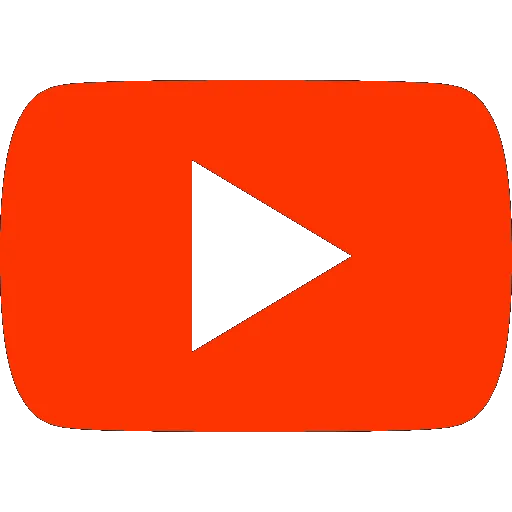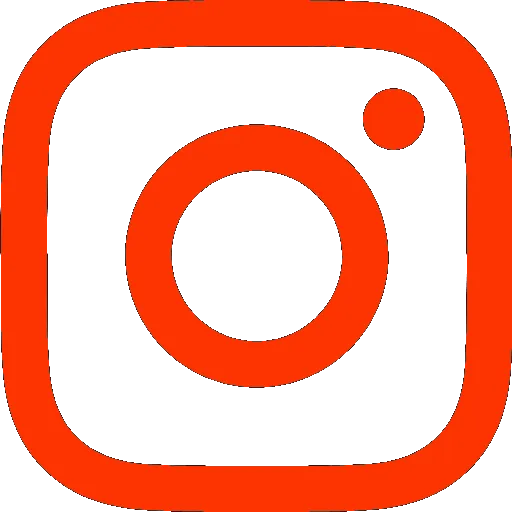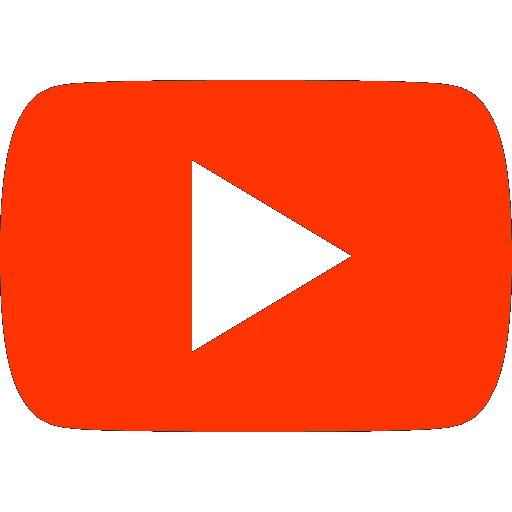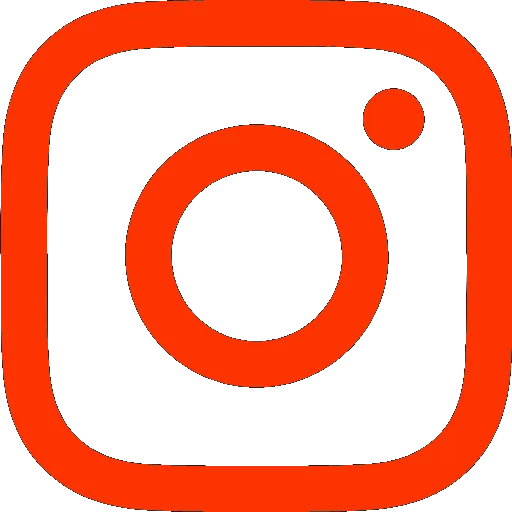THE FASTEST TOOLS IN TOWN
ZIP APPLIANCE REPAIR & SERVICE
Phone: (559) 272-4265
Phone: (559) 272-4265
Appliance Repair Tips For Fresno, CA Residents
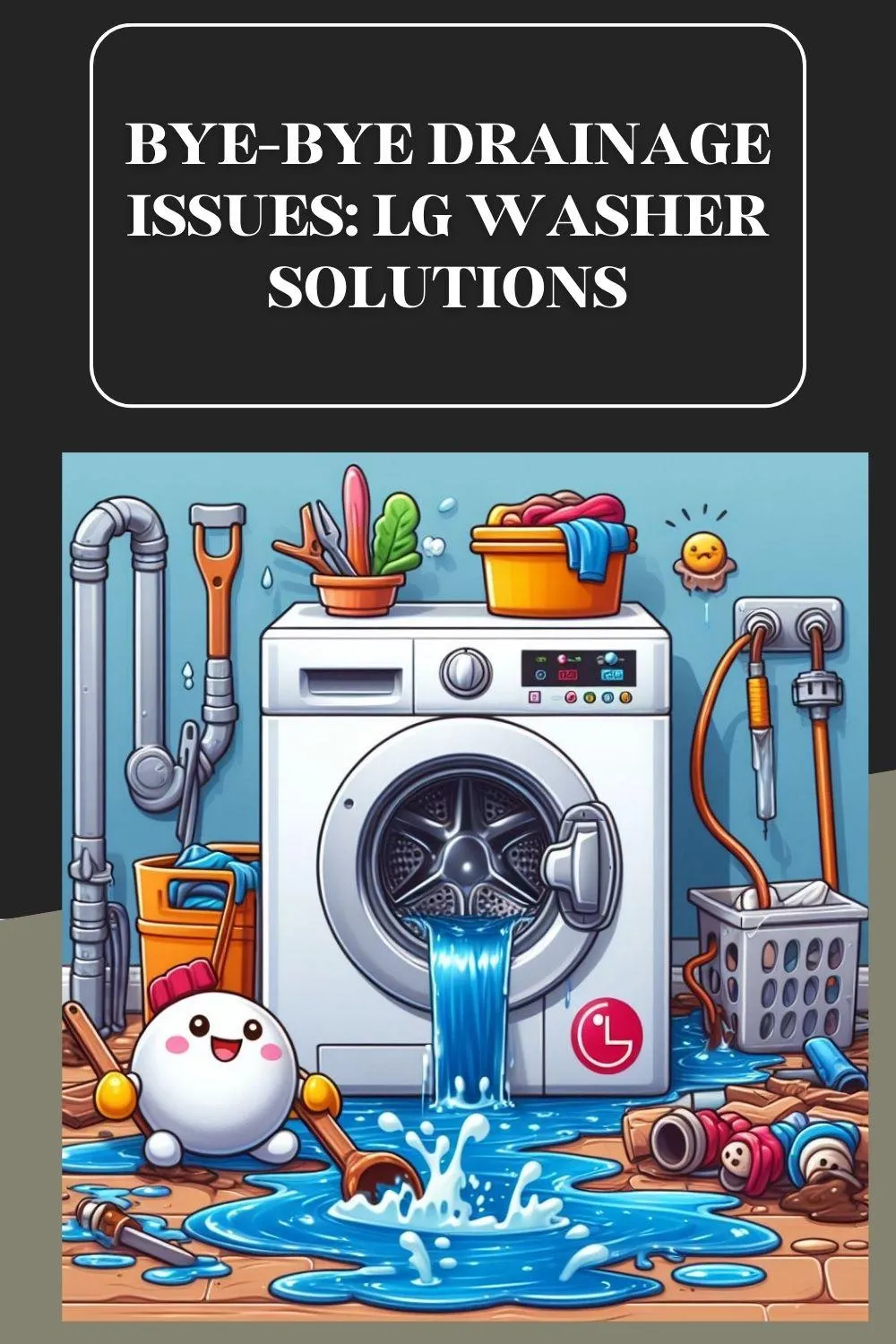
Solving LG Washer Drainage Dilemmas
“Facing drainage dilemmas with your LG washer? We're here to turn those laundry frowns upside down!” - Appliance Boss
Introduction:
Welcome to the Comprehensive Guide for Resolving Drainage Issues with Your LG Washer
It's crucial to tackle drainage problems with your LG washer as soon as they arise. Ignoring these issues can lead to further complications, such as damage to your machine and inconvenience in your daily laundry routine. By addressing drainage problems promptly, you can ensure the efficient performance of your washer and prolong its lifespan.

Understanding LG Washer Drainage Issues
Common Signs of Drainage Problems
One of the most noticeable signs of drainage issues with your LG washer is the presence of standing water in the drum after a cycle. This indicates that water is not draining properly from the machine. Additionally, you may experience slow drainage during cycles, causing laundry to take longer to complete. Error codes related to drainage problems may also appear on the washer's display panel, signaling the need for troubleshooting.
Potential Causes of Drainage Dilemmas
Several factors could contribute to drainage problems in your LG washer. A clogged drain hose is a common culprit, often caused by the accumulation of lint, debris, or foreign objects. This obstruction prevents water from flowing freely out of the machine, resulting in standing water. Pump filter blockages can also impede proper drainage, as dirt and debris collect over time, hindering the pump's ability to expel water effectively. Additionally, a faulty drain pump may fail to function optimally, leading to inadequate drainage. Improper installation or leveling of the washer can also disrupt the drainage process, causing water to pool inside the machine instead of draining away properly.
Troubleshooting Drainage Problems
Step-by-Step Guide to Troubleshooting LG Washer Drainage Issues
To address drainage problems effectively, follow these steps:
Begin by checking the drain hose for blockages or kinks that may restrict water flow. A thorough examination of the hose's entire length is necessary to identify and remove any obstructions.
Clean the pump filter to remove any debris that could be obstructing drainage. Access the filter according to your washer's user manual and carefully remove any accumulated dirt or lint.
Inspect the drain pump for damage or obstructions, such as lodged objects or malfunctioning components. If you notice any abnormalities, such as broken blades or foreign objects, they must be addressed promptly to restore proper pump function.
Verify that the washer is properly installed and leveled to ensure optimal drainage performance. Ensure that the machine is on a stable and level surface, as an uneven placement can cause water to collect inside the drum instead of draining away.
Utilize error codes displayed on the washer to diagnose and troubleshoot specific drainage issues. Refer to your washer's user manual for a comprehensive list of error codes and their corresponding troubleshooting steps.
DIY Fixes for LG Washer Drainage Dilemmas
When faced with drainage problems, there are several DIY methods you can employ:
Clear debris from the drain hose by flushing it with water or using a plumbing snake to remove blockages. Ensure that the hose is free from any obstructions that may hinder water flow.
Clean the pump filter regularly to prevent buildup and improve drainage efficiency. Follow the manufacturer's instructions for accessing and cleaning the filter to ensure thorough maintenance.
Test the functionality of the drain pump by manually activating it and replacing it if necessary. Listen for any unusual noises or vibrations that may indicate pump malfunction and address them promptly.
Adjust the installation and leveling of the washer to promote proper water drainage during cycles. Use a spirit level to ensure that the machine is evenly balanced and adjust its position accordingly.
Preventive Maintenance Tips
To prevent future drainage issues, incorporate these maintenance practices into your routine:
Regularly clean the pump filter and drain hose to prevent clogs and blockages. Set a schedule for cleaning these components, such as once a month, to ensure consistent maintenance.
Use appropriate detergents and avoid overloading the washer to maintain optimal performance. Follow the manufacturer's guidelines for detergent usage and load capacity to prevent excessive sudsing and strain on the machine.
Check for leaks around the washer and address them promptly to prevent water damage. Inspect the machine's connections and seals regularly for signs of leakage and repair them as needed.
Perform routine maintenance checks on the drain pump and hoses to ensure they are functioning correctly. Conduct visual inspections of these components for any signs of wear or damage and replace them as necessary.
Professional Assistance and Repairs
Knowing when to seek professional help is essential for resolving complex drainage problems:
If DIY fixes prove ineffective or if you encounter persistent drainage issues, it may be time to consult a qualified technician. Look for certified technicians with experience in repairing LG washers to ensure reliable service.
Signs that DIY fixes may not be sufficient include continued standing water in the drum, persistent error codes related to drainage, or unusual noises coming from the machine during operation.
Finding qualified technicians for LG washer repairs may involve researching local appliance repair companies or contacting LG directly for recommendations. Choose a reputable service provider with positive customer reviews and experience working with LG washers.
Understanding warranty coverage and service options available for your washer can help you make informed decisions about repairs. Check your washer's warranty documentation for details on coverage periods and exclusions, as well as any authorized service centers in your area.
Tips for Optimizing Drainage Performance
Maximize the efficiency of your LG washer's drainage system with these tips:
Use high-efficiency detergents designed for front-loading washers to prevent excessive suds and residue buildup. These detergents are formulated to produce fewer suds, which can help prevent clogs and improve drainage performance.
Run regular cleaning cycles with specialized washer cleaners to remove detergent residue and mineral deposits. Follow the manufacturer's instructions for using these cleaners to ensure thorough cleaning and maintenance of your machine.
Avoid washing large or bulky items that may cause imbalance and disrupt the drainage process during cycles. Distribute laundry evenly inside the drum and avoid overloading the washer to prevent strain on the pump and drainage system.

Common Questions and Answers
Addressing common queries about LG washer drainage issues:
While chemical drain cleaners may seem like a quick fix, they can damage the washer's components and should be avoided. Instead, opt for mechanical methods of clearing clogs, such as using a plumbing snake or disassembling the drain hose for manual cleaning.
If your washer still won't drain after troubleshooting, double-check for any overlooked blockages or obstructions in the drain hose or pump. It's possible that debris may be lodged in hard-to-reach areas that require thorough cleaning or disassembly for removal.
It's advisable to clean the pump filter and drain hose at least every few months, depending on your usage frequency and water quality. However, if you notice decreased drainage performance or standing water in the drum, it may be necessary to clean these components more frequently to prevent clogs and blockages.
Conclusion
In conclusion, resolving drainage dilemmas with your LG washer is essential for maintaining its efficiency and prolonging its lifespan. By promptly addressing drainage problems, implementing preventive maintenance measures, and knowing when to seek professional assistance, you can ensure hassle-free laundry routines and enjoy the reliable performance of your washer for years to come. Remember, a properly functioning washer is the cornerstone of efficient laundry management, so don't overlook the importance of addressing drainage issues promptly and effectively. With the comprehensive guidance provided in this article, you'll be equipped to tackle drainage problems with confidence and keep your LG washer running smoothly for years to come.
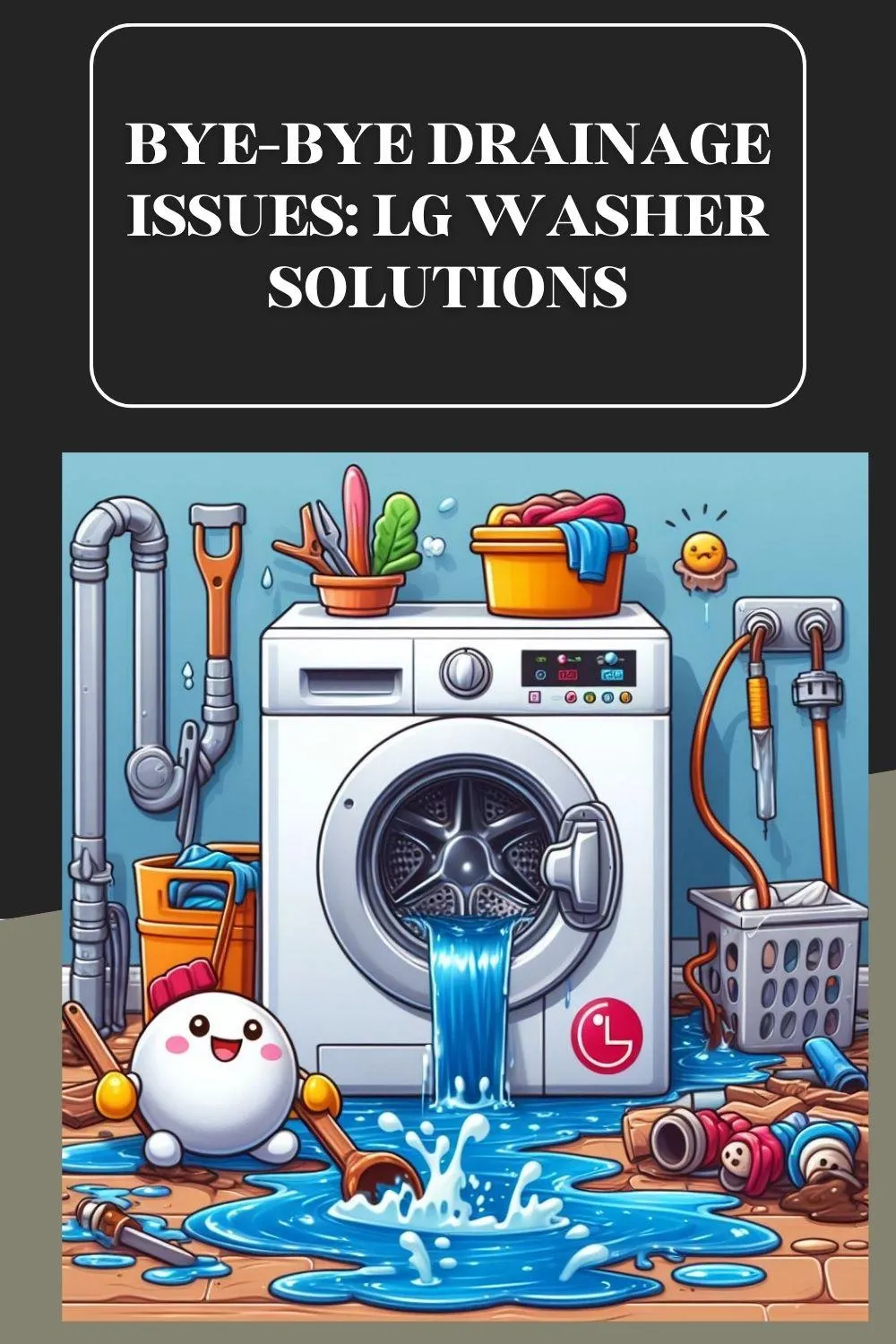
Solving LG Washer Drainage Dilemmas
“Facing drainage dilemmas with your LG washer? We're here to turn those laundry frowns upside down!” - Appliance Boss
Introduction:
Welcome to the Comprehensive Guide for Resolving Drainage Issues with Your LG Washer
It's crucial to tackle drainage problems with your LG washer as soon as they arise. Ignoring these issues can lead to further complications, such as damage to your machine and inconvenience in your daily laundry routine. By addressing drainage problems promptly, you can ensure the efficient performance of your washer and prolong its lifespan.

Understanding LG Washer Drainage Issues
Common Signs of Drainage Problems
One of the most noticeable signs of drainage issues with your LG washer is the presence of standing water in the drum after a cycle. This indicates that water is not draining properly from the machine. Additionally, you may experience slow drainage during cycles, causing laundry to take longer to complete. Error codes related to drainage problems may also appear on the washer's display panel, signaling the need for troubleshooting.
Potential Causes of Drainage Dilemmas
Several factors could contribute to drainage problems in your LG washer. A clogged drain hose is a common culprit, often caused by the accumulation of lint, debris, or foreign objects. This obstruction prevents water from flowing freely out of the machine, resulting in standing water. Pump filter blockages can also impede proper drainage, as dirt and debris collect over time, hindering the pump's ability to expel water effectively. Additionally, a faulty drain pump may fail to function optimally, leading to inadequate drainage. Improper installation or leveling of the washer can also disrupt the drainage process, causing water to pool inside the machine instead of draining away properly.
Troubleshooting Drainage Problems
Step-by-Step Guide to Troubleshooting LG Washer Drainage Issues
To address drainage problems effectively, follow these steps:
Begin by checking the drain hose for blockages or kinks that may restrict water flow. A thorough examination of the hose's entire length is necessary to identify and remove any obstructions.
Clean the pump filter to remove any debris that could be obstructing drainage. Access the filter according to your washer's user manual and carefully remove any accumulated dirt or lint.
Inspect the drain pump for damage or obstructions, such as lodged objects or malfunctioning components. If you notice any abnormalities, such as broken blades or foreign objects, they must be addressed promptly to restore proper pump function.
Verify that the washer is properly installed and leveled to ensure optimal drainage performance. Ensure that the machine is on a stable and level surface, as an uneven placement can cause water to collect inside the drum instead of draining away.
Utilize error codes displayed on the washer to diagnose and troubleshoot specific drainage issues. Refer to your washer's user manual for a comprehensive list of error codes and their corresponding troubleshooting steps.
DIY Fixes for LG Washer Drainage Dilemmas
When faced with drainage problems, there are several DIY methods you can employ:
Clear debris from the drain hose by flushing it with water or using a plumbing snake to remove blockages. Ensure that the hose is free from any obstructions that may hinder water flow.
Clean the pump filter regularly to prevent buildup and improve drainage efficiency. Follow the manufacturer's instructions for accessing and cleaning the filter to ensure thorough maintenance.
Test the functionality of the drain pump by manually activating it and replacing it if necessary. Listen for any unusual noises or vibrations that may indicate pump malfunction and address them promptly.
Adjust the installation and leveling of the washer to promote proper water drainage during cycles. Use a spirit level to ensure that the machine is evenly balanced and adjust its position accordingly.
Preventive Maintenance Tips
To prevent future drainage issues, incorporate these maintenance practices into your routine:
Regularly clean the pump filter and drain hose to prevent clogs and blockages. Set a schedule for cleaning these components, such as once a month, to ensure consistent maintenance.
Use appropriate detergents and avoid overloading the washer to maintain optimal performance. Follow the manufacturer's guidelines for detergent usage and load capacity to prevent excessive sudsing and strain on the machine.
Check for leaks around the washer and address them promptly to prevent water damage. Inspect the machine's connections and seals regularly for signs of leakage and repair them as needed.
Perform routine maintenance checks on the drain pump and hoses to ensure they are functioning correctly. Conduct visual inspections of these components for any signs of wear or damage and replace them as necessary.
Professional Assistance and Repairs
Knowing when to seek professional help is essential for resolving complex drainage problems:
If DIY fixes prove ineffective or if you encounter persistent drainage issues, it may be time to consult a qualified technician. Look for certified technicians with experience in repairing LG washers to ensure reliable service.
Signs that DIY fixes may not be sufficient include continued standing water in the drum, persistent error codes related to drainage, or unusual noises coming from the machine during operation.
Finding qualified technicians for LG washer repairs may involve researching local appliance repair companies or contacting LG directly for recommendations. Choose a reputable service provider with positive customer reviews and experience working with LG washers.
Understanding warranty coverage and service options available for your washer can help you make informed decisions about repairs. Check your washer's warranty documentation for details on coverage periods and exclusions, as well as any authorized service centers in your area.
Tips for Optimizing Drainage Performance
Maximize the efficiency of your LG washer's drainage system with these tips:
Use high-efficiency detergents designed for front-loading washers to prevent excessive suds and residue buildup. These detergents are formulated to produce fewer suds, which can help prevent clogs and improve drainage performance.
Run regular cleaning cycles with specialized washer cleaners to remove detergent residue and mineral deposits. Follow the manufacturer's instructions for using these cleaners to ensure thorough cleaning and maintenance of your machine.
Avoid washing large or bulky items that may cause imbalance and disrupt the drainage process during cycles. Distribute laundry evenly inside the drum and avoid overloading the washer to prevent strain on the pump and drainage system.

Common Questions and Answers
Addressing common queries about LG washer drainage issues:
While chemical drain cleaners may seem like a quick fix, they can damage the washer's components and should be avoided. Instead, opt for mechanical methods of clearing clogs, such as using a plumbing snake or disassembling the drain hose for manual cleaning.
If your washer still won't drain after troubleshooting, double-check for any overlooked blockages or obstructions in the drain hose or pump. It's possible that debris may be lodged in hard-to-reach areas that require thorough cleaning or disassembly for removal.
It's advisable to clean the pump filter and drain hose at least every few months, depending on your usage frequency and water quality. However, if you notice decreased drainage performance or standing water in the drum, it may be necessary to clean these components more frequently to prevent clogs and blockages.
Conclusion
In conclusion, resolving drainage dilemmas with your LG washer is essential for maintaining its efficiency and prolonging its lifespan. By promptly addressing drainage problems, implementing preventive maintenance measures, and knowing when to seek professional assistance, you can ensure hassle-free laundry routines and enjoy the reliable performance of your washer for years to come. Remember, a properly functioning washer is the cornerstone of efficient laundry management, so don't overlook the importance of addressing drainage issues promptly and effectively. With the comprehensive guidance provided in this article, you'll be equipped to tackle drainage problems with confidence and keep your LG washer running smoothly for years to come.
If your dryer has been giving you problems, contact Zip Appliance Repair & Service at (559) 272-4265

Appliance Repair In A Zip
If you need a dryer repair call our Team at (559) 272-4265, or visit our online scheduling page to request service.
Appliance Repair
HAVE A QUESTION, CALL (559) 272-4265

Online Offers
Take advantage of our online discount offers - save time and money...

Residential & Commercial appliances
See what our company can do for you

Appliance Repair Tips
If your appliance is not working properly...

1405 Commercial Way ste 100
Bakersfield, CA 93309
Lic # 1116346
Equipment We Sevice
- A Call To Confirm Your Appointment Time
- A Email Detailing Your Assigned Technician
- Information Needed Before The Repair Can Be Started
- An Estimate Of Work To Be Done
© 2025 ZIP APPLIANCE REPAIR & SERVICE LLC